How Can We Help?
Violation Form Process
Overview
RunHOA simplifies the process of managing and resolving violations within a Homeowners Association (HOA). The system streamlines communication between residents and the HOA board, ensuring a clear and efficient workflow for reporting, reviewing, and resolving violations. This guide provides an overview of the steps involved in the violation reporting process using RunHOA.
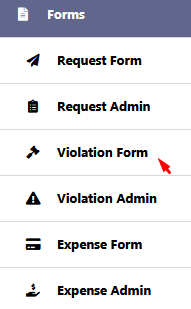
Process Steps
1. Violation Submission
- Residents can report a violation by filling out the ‘Violation Form’ available on the RunHOA platform. They must provide details such as their unit address, type of violation, and a description. Additionally, residents can attach files or images to support their claim.
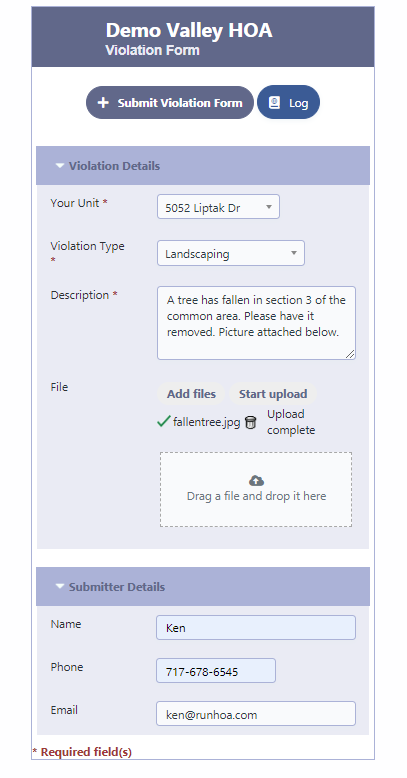
2. Receipt of Violation by HOA Board/Committee
- Once submitted, the ‘Violation Form’ is received by the HOA Board/Committee. They can access the form through the ‘Violation Admin‘ section of RunHOA.
- The received ‘Violation Form’ will be in a Not Resolved status.by default.
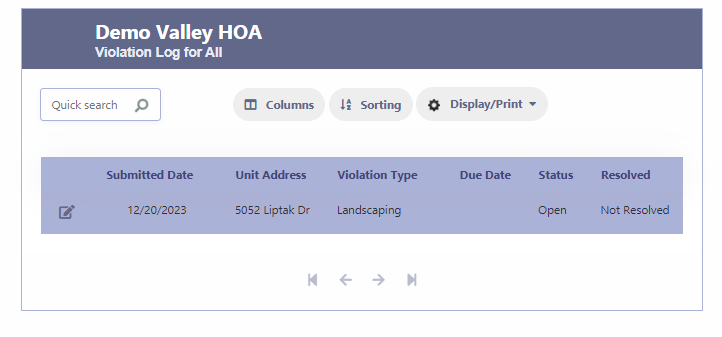
3. Review and Action by HOA Board/Committee
- The HOA Board/Committee reviews the submitted form, evaluates the violation, and decides on the necessary action. The review process includes verification of the details provided and assessment of the attached evidence.
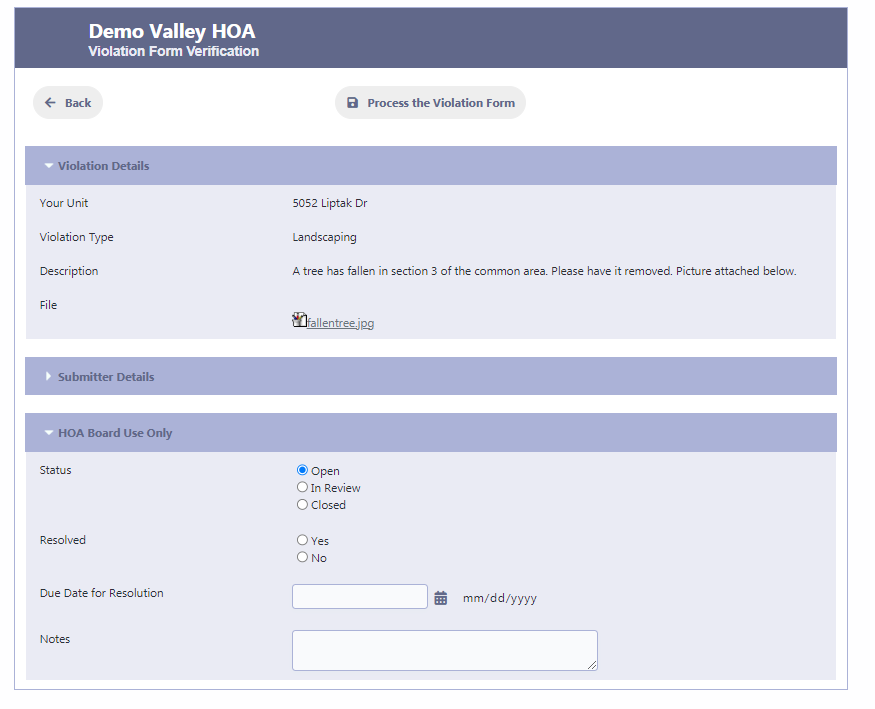
4. Update and Resolution Status
- After reviewing, the HOA Board updates the status of the violation to ‘In Review,’ ‘Open,’ or ‘Closed’ and can also mark it as ‘Resolved’ or ‘Unresolved.’ The board can set a due date for resolution and add notes for internal use. You can send a email to the submitter by clicking on the Mail button after processing the form.
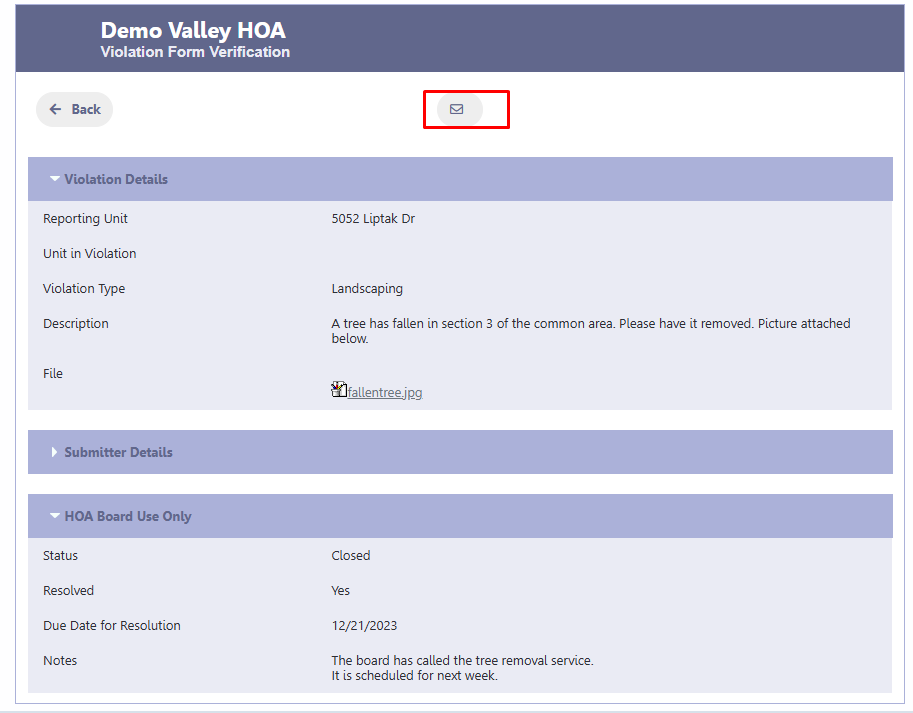

5. Notification to the Submitter
- The resident who reported the violation receives a notification once the issue is resolved in his portal. This notification includes the resolution status and any relevant details or follow-up actions required.
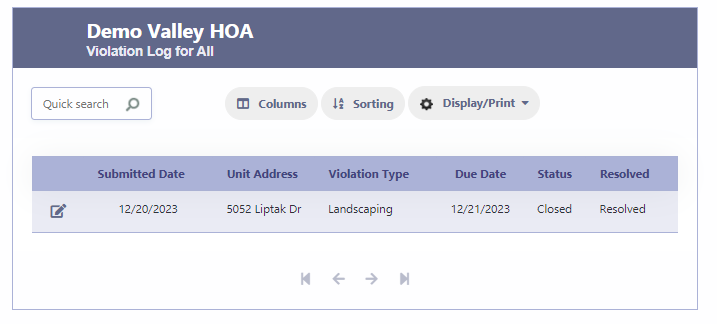
6. Record Keeping and Reports
- All violations and actions taken are logged within RunHOA, providing a historical record and allowing for the generation of analytical reports. These reports help in understanding patterns and frequencies of violations within the HOA.
Group By & Summary Report
The Group By feature allows you to organize the Violation Log by specific fields for easier viewing and analysis.
- Click the Group By button on the Violation Log screen.
- In the Available Fields list, select the field(s) you want to group by, such as Status, Resolved, Violation Type, Reporting Unit, Unit in Violation, or Name.
- Move your chosen fields to the Selected Fields section.
- Click Apply to group the log entries accordingly.
- Use Restore to reset the view to its original format.
Grouping makes it easier to see trends, such as the number of unresolved violations by unit or the most common violation types.
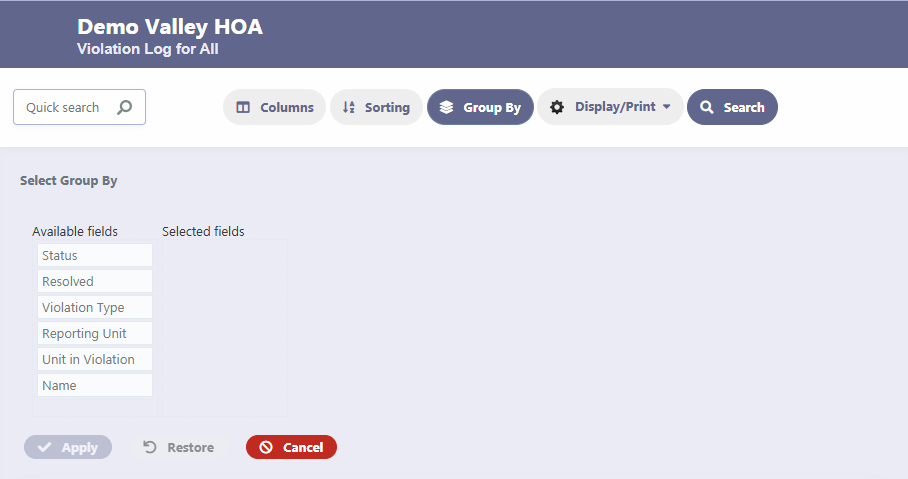
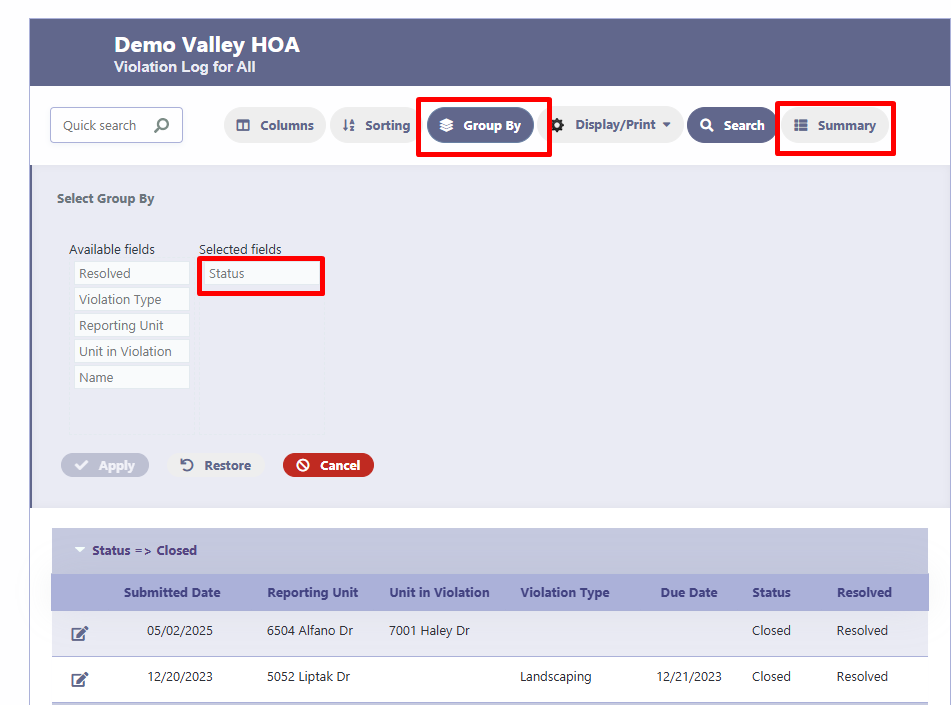
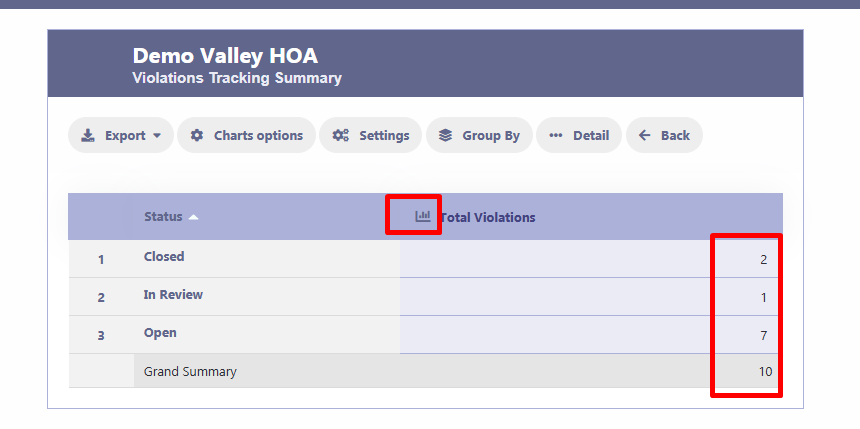
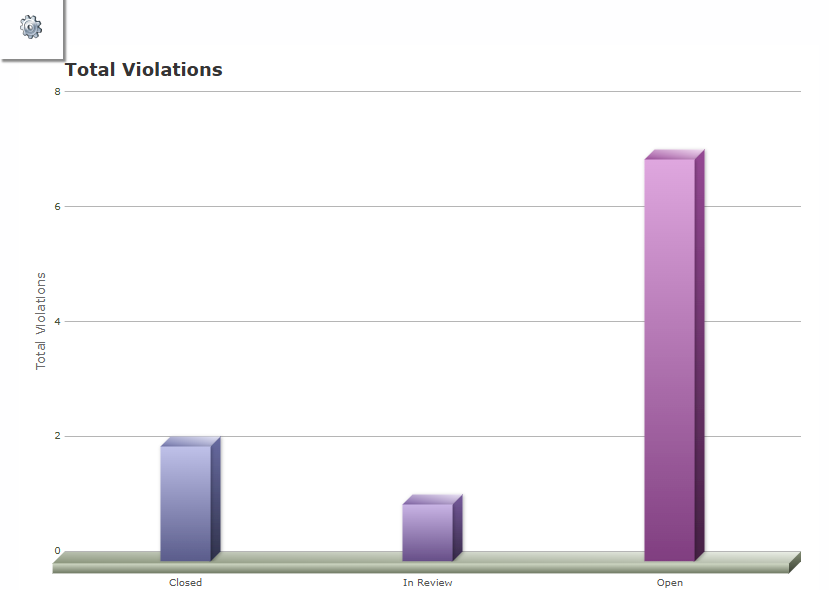
Search
The Search option provides a powerful way to filter violations based on specific criteria.
- Click the Search button on the Violation Log screen.
- Use the provided fields to filter results. Search filters include:
- Submitted Date / Due Date – Filter by exact dates, ranges, or relative date conditions.
- Status – Find violations by their current status (e.g., Open, In Review, Closed).
- Resolved – Search for only resolved or unresolved violations.
- Reporting Unit / Unit in Violation – Filter by the specific unit that reported or committed the violation.
- Violation Type – Locate violations of a particular category.
- Description – Search keywords within the violation description.
- Submitter Details – Filter by the submitter’s name, email, or phone number.
- Click Search to apply filters, Clear to remove filters, or Save Filter to store frequently used search settings.
- Click Back to return to the main Violation Log.
With Group By and Search, HOA administrators can quickly find, categorize, and analyze violation records, improving efficiency in managing community compliance.
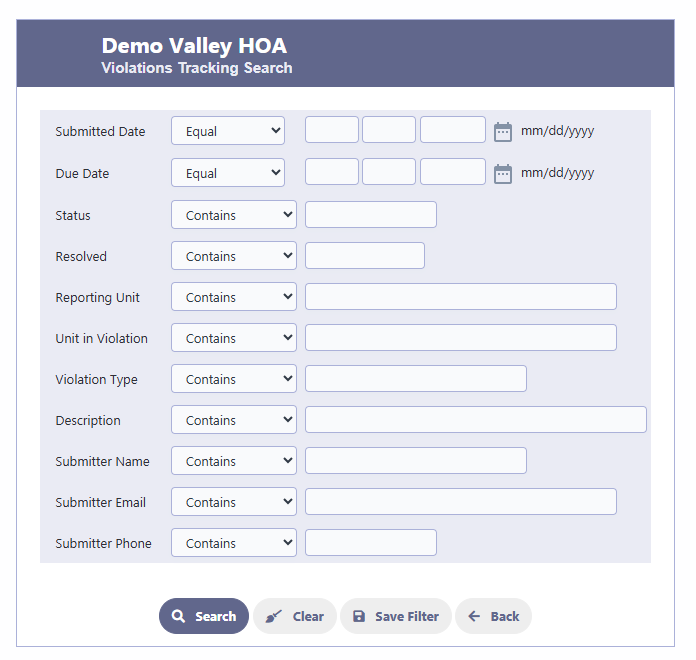
Sorting
The Sorting feature allows you to arrange the Violation Log in a specific order based on one or more fields, making it easier to review records in the sequence you prefer.
How to Use:
- Click the Sorting button on the Violation Log screen.
- The Advanced Sorting panel will display:
- Available Fields – Fields you can sort by (e.g., Reporting Unit, Unit in Violation, Violation Type, Due Date, Status, Resolved, Submitted Date).
- Selected Fields – Fields currently used for sorting.
- To sort by a field:
- Move the desired field from Available Fields to Selected Fields.
- Choose the sorting order: Ascending (A–Z, oldest to newest) or Descending (Z–A, newest to oldest).
- You can sort by multiple fields. For example:
- First by Submitted Date (Descending)
- Then by Status (Ascending)
- Click Apply to sort the Violation Log based on your selection.
- Click Restore to reset the sorting to its default order.
Example:
Sorting by Submitted Date (Descending) will show the most recently submitted violations at the top of the list.
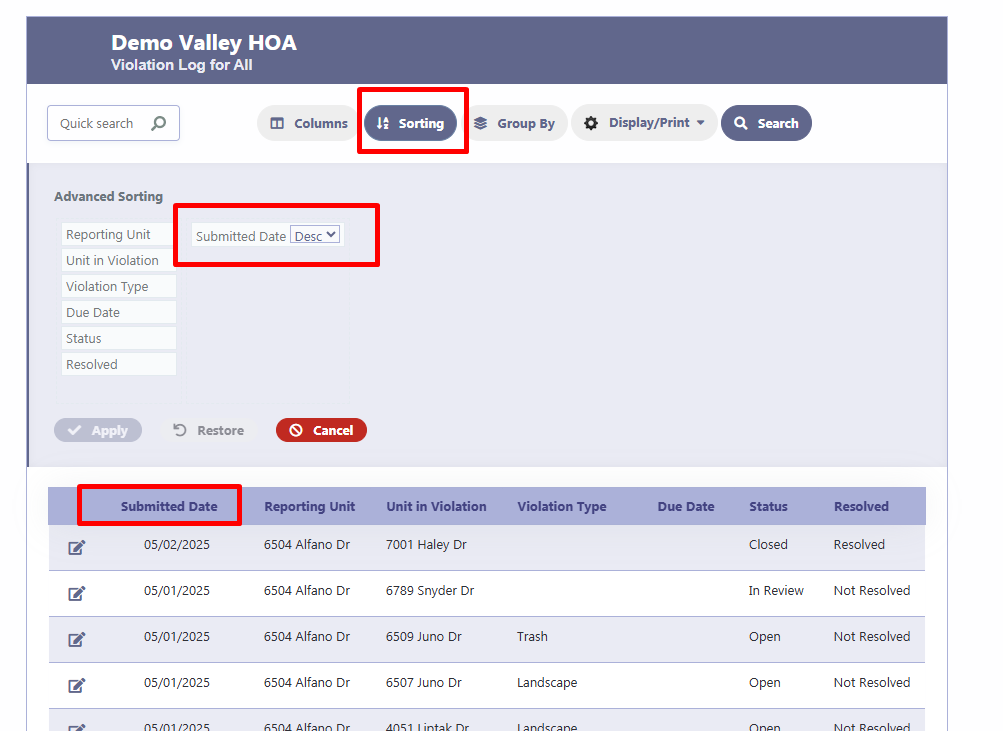
Columns
The Columns feature allows you to customize which fields are displayed in the Violation Log for easier viewing and focus on relevant information.
How to Use:
- Click the Columns button on the Violation Log screen.
- The Select Columns window will display two lists:
- Available Fields – Fields that are currently hidden.
- Selected Fields – Fields that are currently visible in the log.
- To show a column:
- Move it from Available Fields to Selected Fields.
- To hide a column:
- Move it from Selected Fields to Available Fields.
- Click Apply to save your selection and update the Violation Log display.
- Click Restore to reset to the default column view.
Example Columns You Can Display or Hide:
- Year
- Submitted Date
- Reporting Unit
- Unit in Violation
- Violation Type
- Due Date
- Status
- Resolved
- Description
Customizing columns helps you focus on the most relevant data, making it easier to review violations without being distracted by unnecessary details.
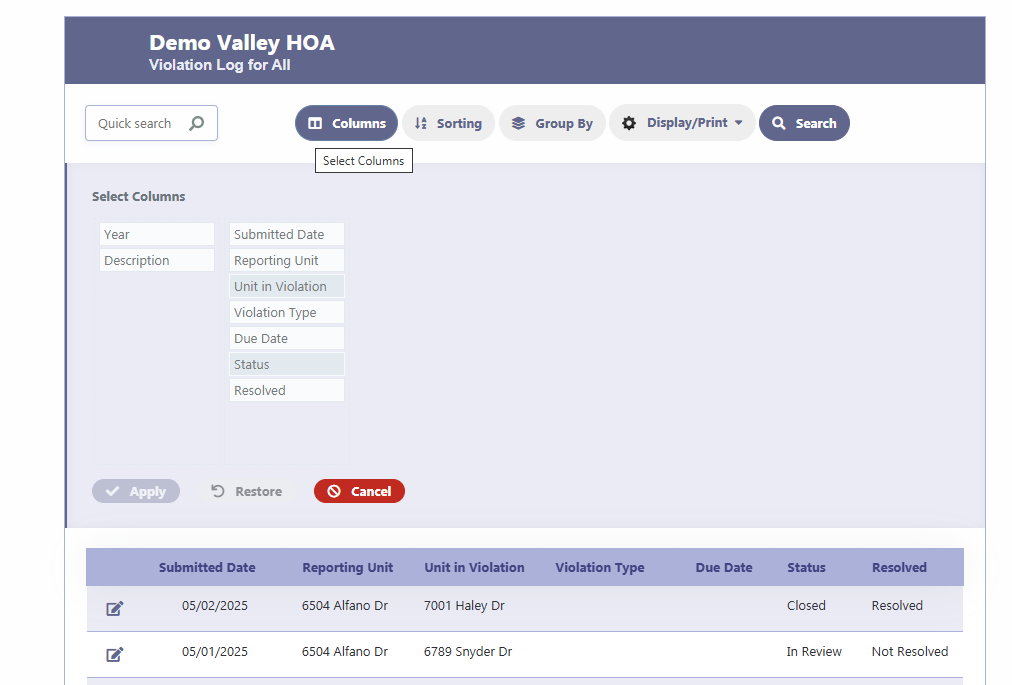
In Conclusion
RunHOA’s violation management workflow provides a systematic approach for HOA owners to report issues, for the HOA Board to take action, and for all parties to stay informed throughout the process. The platform’s analytical tools also offer insights that can be used to improve the living experience within the community.
Check out the Demo Account here
HOA Violations reporting is a feature of RunHOA by CloudInfoSystems