How Can We Help?
Paying HOA Dues
Overview of HOA Owner Invoice Payment
RunHOA enables homeowners to easily view and pay their dues online. Owners can check their outstanding dues, including descriptions and due dates, and make payments securely using a credit card or bank account. Each HOA member will have their own member portal to pay their dues.
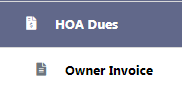
Paying Dues Process
- Viewing Invoices: Log in to your RunHOA Member Portal and click on ‘Owner Invoice‘ to view all due invoices.
- Payment Process: Click on ‘Pay Dues’ to initiate the payment process.
- Checkout: Enter your payment details on the secure payment checkout page. You can choose to pay via credit card or bank account.
- Confirmation: After successful payment, you will receive a confirmation message, and the invoice status will update to ‘Paid’.
- Records: All payments are recorded for your reference, and you can use the ‘Display/Print’ option for your records.
Always ensure your payment information is up-to-date to avoid any delays or issues with processing your dues payment.
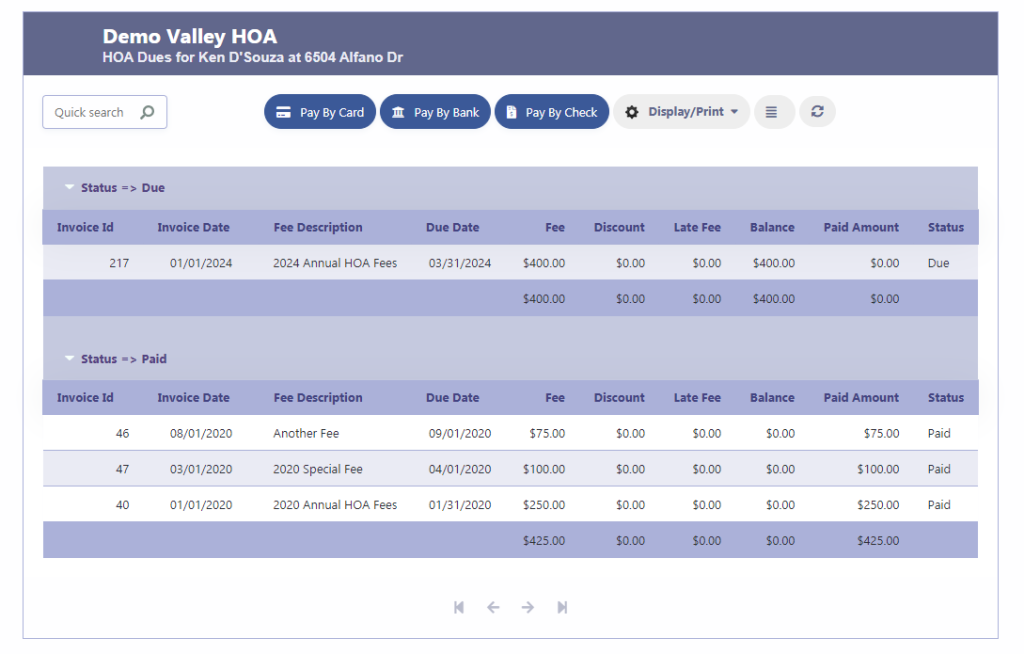
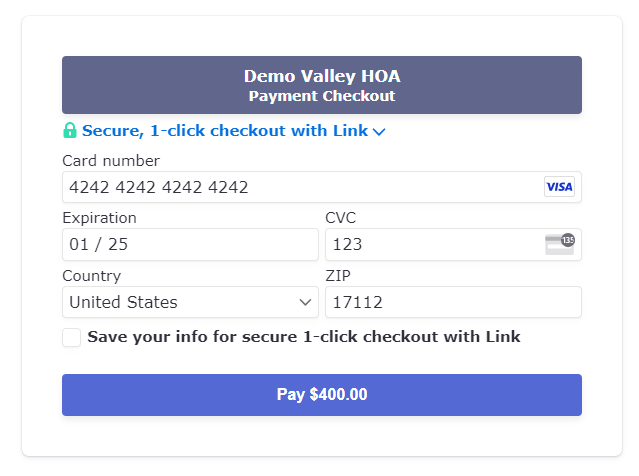
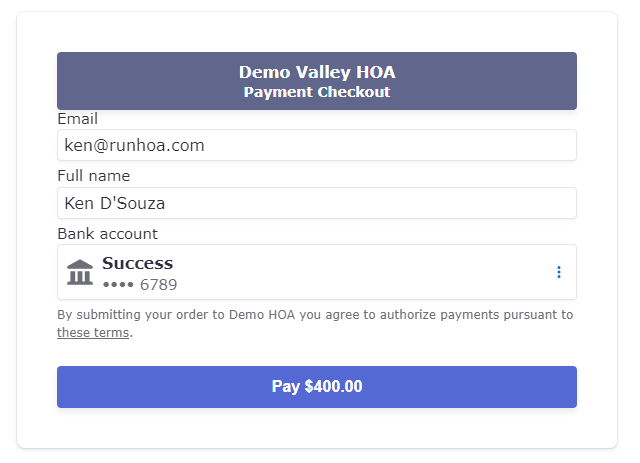
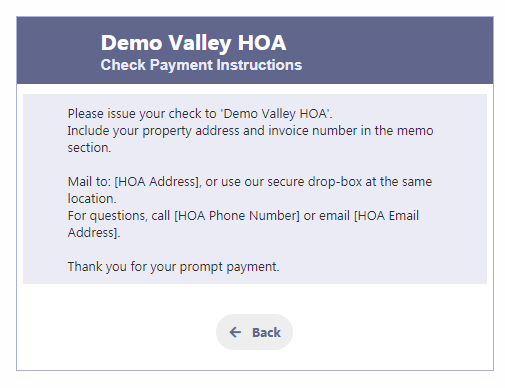
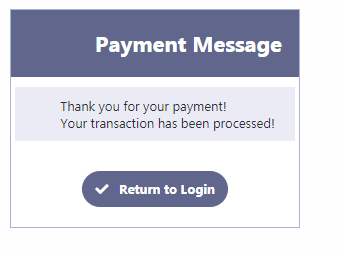

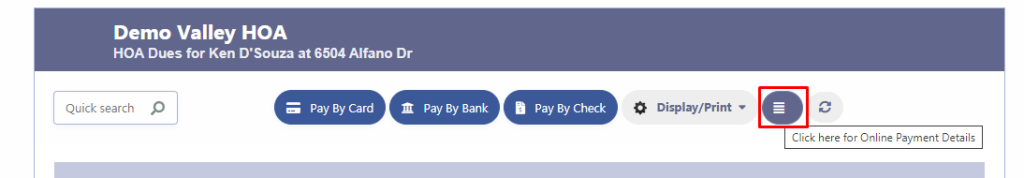
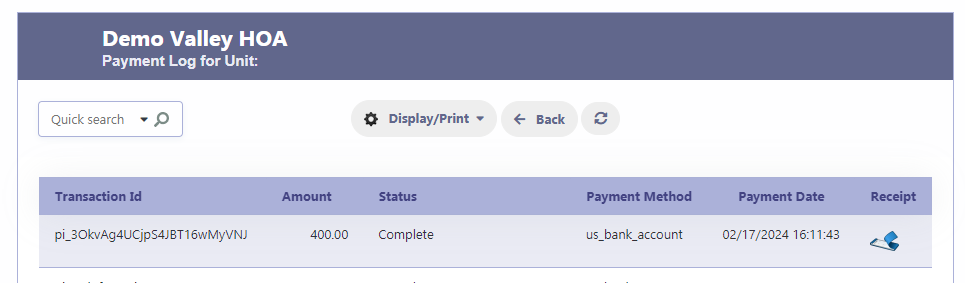
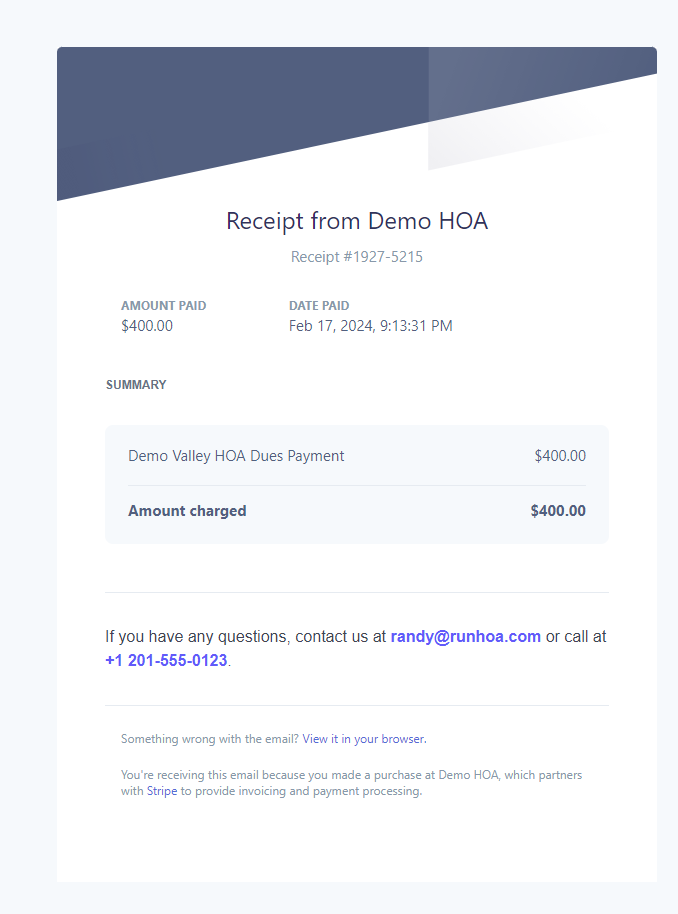
Check out the Demo Account here