How Can We Help?
Create Fees
Overview
RunHOA allows HOAs to set up various fee categories like Quarterly, Semi-Annual, Annual, or Special Fees. You can customize due dates, late fees, and discounts according to your HOA’s policies.
Accessing Create Fees
- Navigate to ‘Create Fees‘ under ‘HOA Dues‘.
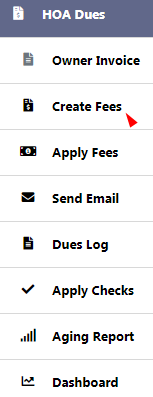
Creating and Managing Fees
- To add a fee, click ‘+ New Fee’. To modify an existing fee, click the pencil icon.
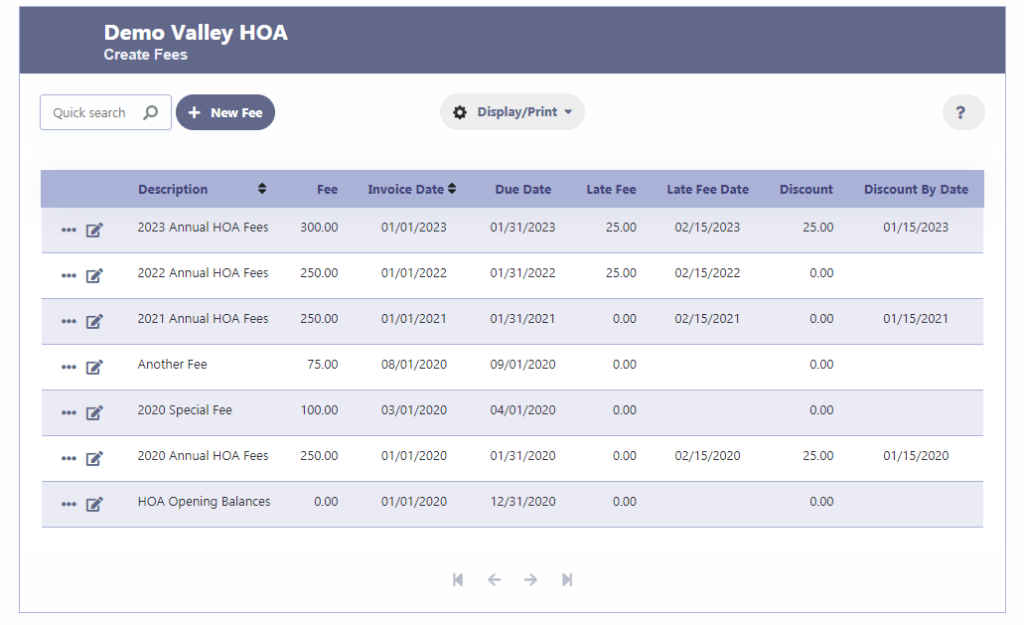
Provide the Fee Details
- Description: Clarify what the fee is for (e.g., HOA 2020 Annual Fees, HOA 2020 Quarterly Fees, Special Fee etc).
- Fee: The amount to be charged.
- Invoice Date: The date when the fee is issued.
- Due Date: When the fee is due.
- Late Fee and Date: Additional charges if payment is past due and the date they apply.
- Discount: Any early payment incentives.
- Discount By Date: The cut-off date for discounts.
- Income Account: Assign the fee to an income account for payment tracking.
- Click ‘Save‘ to confirm or ‘Delete‘ to remove a fee.
- Note: Changes to fees already applied to units are restricted.
- Re-run the ‘Apply Fees’ process after the late or discount date to update charges.
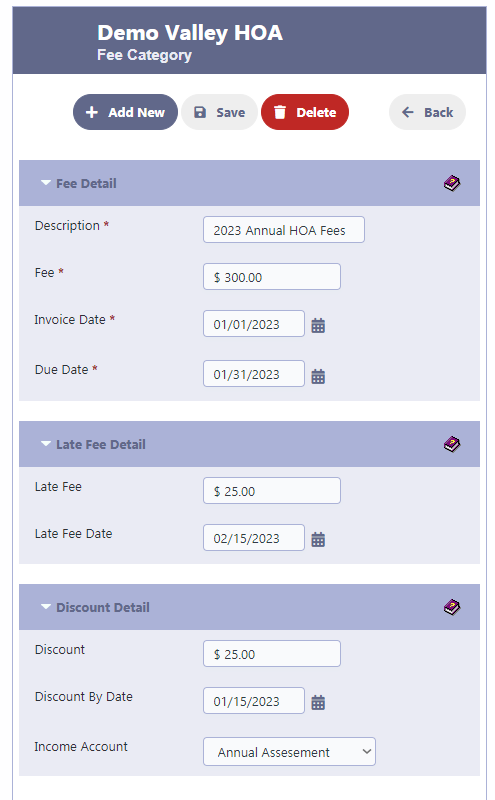
Check out the Demo Account here