RunHOA simplifies the process of submitting expense reimbursement forms online. An HOA owner or Board Member who do out of pocket expenses for the HOA can submit the expense form, approved by the Treasurer or Board and get paid. Also the transaction can be instantly updated in the HOA Accounts.
You can create a seamless digital reimbursement process that cuts down on work for your Treasurer and helps your volunteers get their money faster. Want to learn how you can shape up your process and keep your finances organized? Read on!
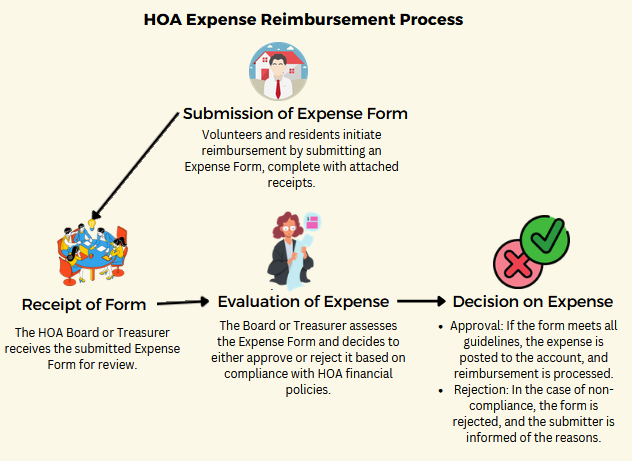
5 simple steps of the HOA Expense Form reimbursement process with RunHOA .
1. Submit Expense Form
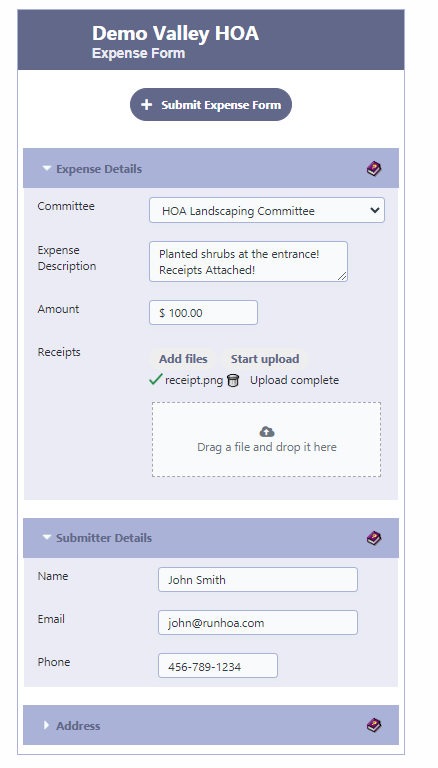
Step 2. Treasurer Notification
Treasurer receives a notification that an Expense Report is ready for approval.
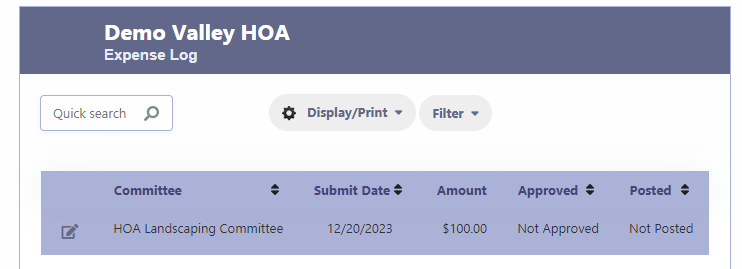
Step 3. Treasurer Review
The Treasurer reviews the Expense Report and verifies that electronic receipts are attached to the expense report.
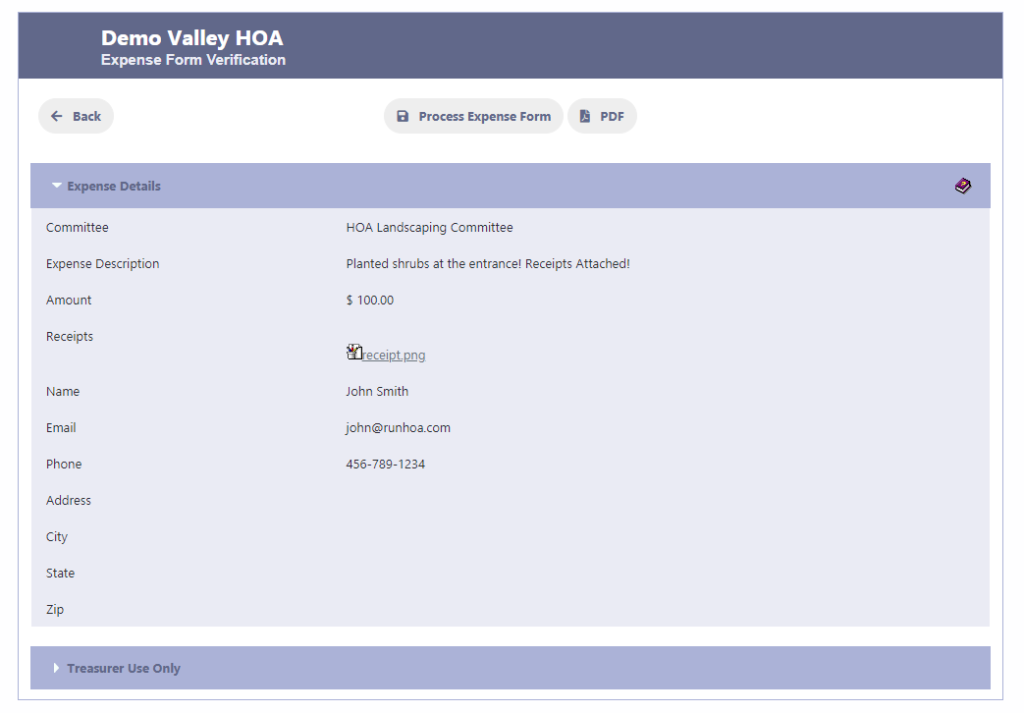
Step 4. Treasurer Approval
The Treasurer approves, records the check number and posts the expense to the appropriate account directly from the form.
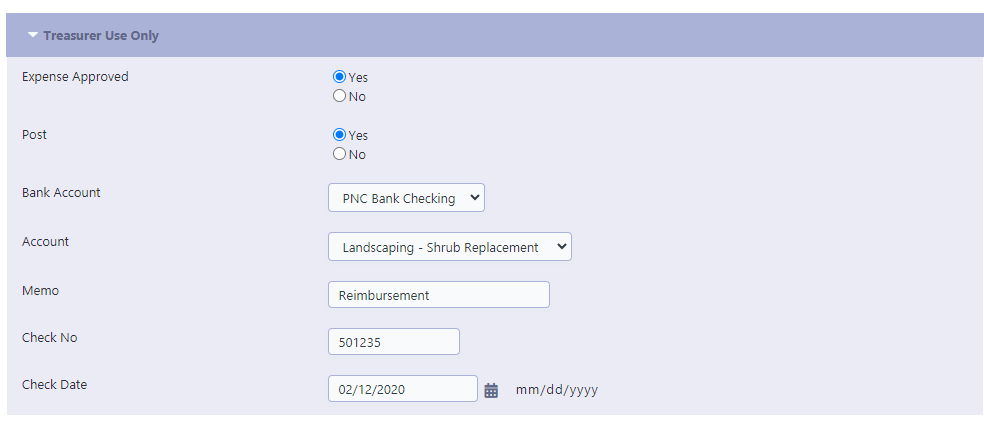
Step 5. Expense Posting and Final Approval
After the expense report is posted, payment is authorized for the expense report, and the Volunteer is reimbursed. If you have PrePrinted Check Stock, you can use RunHOA’s Check Printing feature to print the checks.

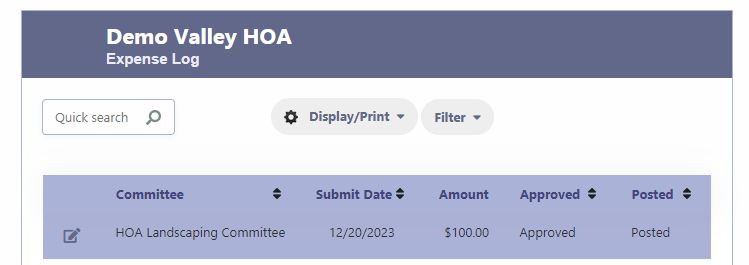
In Conclusion
- RunHOA allows you to have a workflow for the submission of Online Expense Forms
- Though Security Roles you can decide who can submit the Expense Forms or you can make it available to all on your website
- The Treasurer can approve and finalize expense forms online.
- These Forms can be automatically posted to your accounts.
- This Expense process is allowed for all committees
- Analytical Reports for the Forms
Check out the Demo Account here
HOA Expense Form is a feature of RunHOA by CloudInfoSystems