RunHOA allows your HOA Membership to securely vote in the HOA elections.
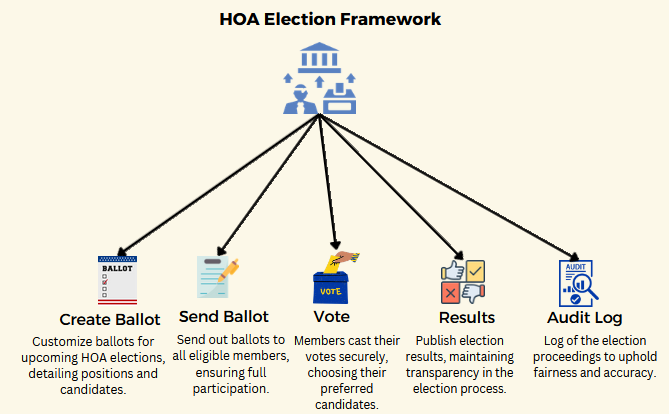
Steps for the Online Voting Process
Step 1. Create a Ballot
Creating a Ballot in RunHOA is simple. Give a Description, Set the Election Dates, Publish Results Date and then Add the Positions, Candidates and how many are required to fill.
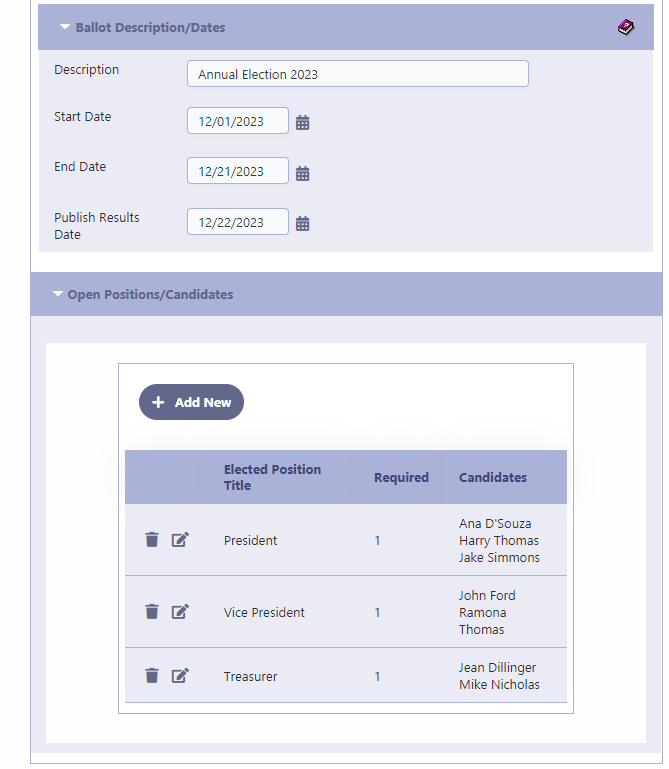
Step 2. Voters are notified by Email
Ballots can be distributed via email only to HOA Owners who have signed up. This ensures that voters are already authenticated.
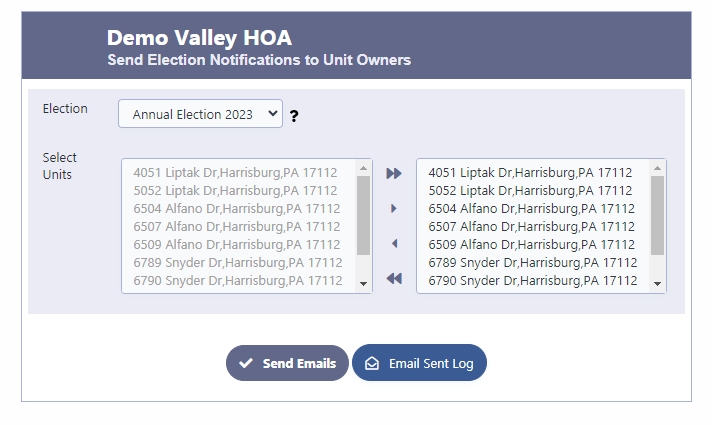
Step 3. Voting
Voters can vote on the designated election dates. They select the ballot, make their selections and click Vote. All voting choices are confidential
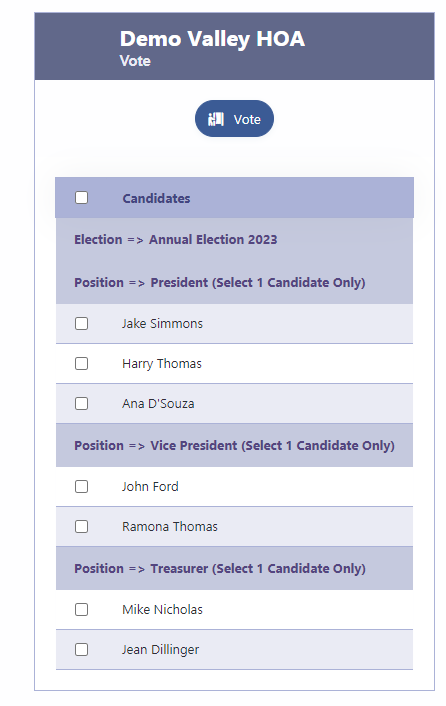
Step 4. Election Results
Results are automatically tabulated and can be instantly viewed on the Publish Results Date.

Step 5. Audit Log
Generate a audit log for the election.
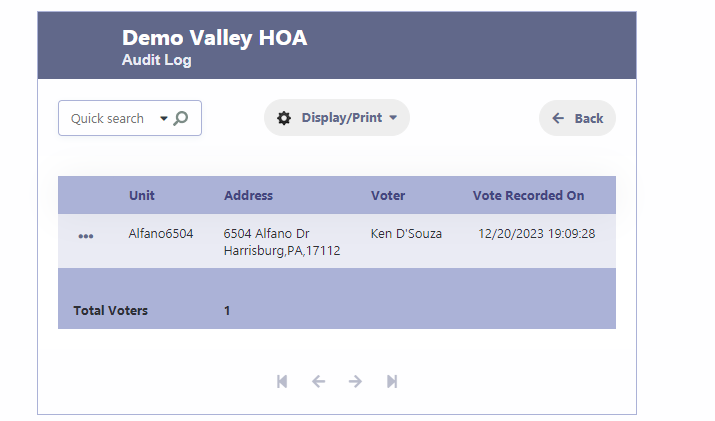
In Conclusion, RunHOA E-Voting allows your HOA to
- Conduct a election securely in your Community
- Authenticate Voters
- Easily setup a Ballot
- Allows one Ballot per Unit
- Tally Ballots
- Email Notification
- Dashboard
- Election Audit
Check out the Demo Account here
HOA E-Voting Feature is included in RunHOA by CloudInfoSystems