How Can We Help?
Voting Results
Overview
RunHOA includes a feature that allows homeowners to view the results of HOA elections. This transparency ensures that all members of the community are informed about the outcomes of votes on important decisions, including the election of board members or other positions within the HOA. Here’s how homeowners can use RunHOA to view election results.
Process Steps
1. Accessing Results
- After logging in to RunHOA, homeowners should navigate to the E-Voting section and select the ‘Results’ tab. This is where all election outcomes are posted once they are finalized.
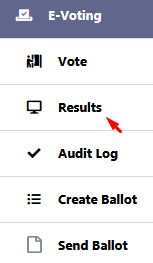
2 .Selecting the Election
- Inside the Results section, homeowners will find a list or a dropdown menu to select the specific election for which they want to view results, such as ‘Demo Valley Annual Election’.

3. Reviewing Election Outcomes
- Upon selecting an election, the results will be displayed with the positions that were voted on, the candidates’ names, and the number of votes each candidate received. There will also be a count of the total voters who participated in the election.
4. Understanding the Results
- The results are typically presented in a straightforward manner, showing each elected position followed by the name of the candidate and the total votes received. If there is more than one position available, each position will be listed separately along with the respective vote counts.
5. Display/Print Options
- Homeowners have the option to use the ‘Display/Print’ function to view a more detailed report or to print the results for their records. This can be useful for keeping a physical copy or for further discussions among the community members.
In Conclusion
The election results feature in RunHOA is designed to promote transparency and trust within the community by providing easy access to election outcomes. By following the steps provided, homeowners can stay informed about who has been elected to represent them and ensure that their community is being led according to the collective decisions made through voting.