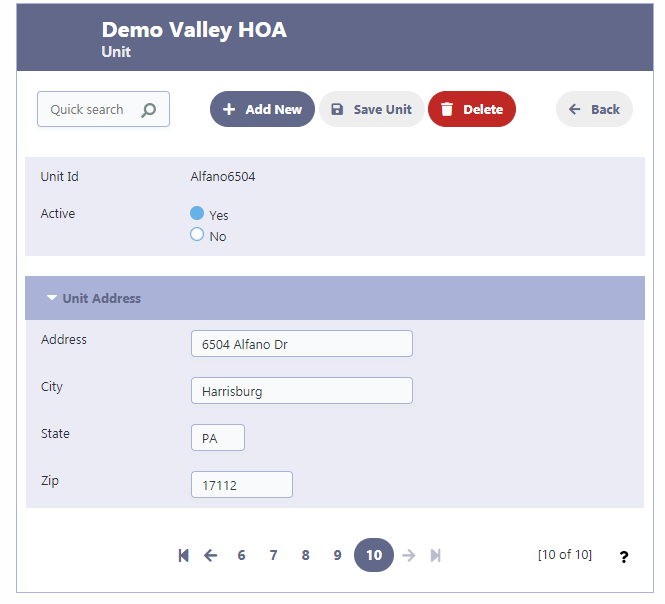How Can We Help?
Units
Overview
This help section will guide you through the process of managing unit information within the your HOA management system. Units represent individual homes or properties within the HOA.
Navigating to the Units Section
- From the main dashboard, locate and click on the ‘Directory’ tab.
- Under the ‘Directory’, click on ‘Units’ to view the list of properties.
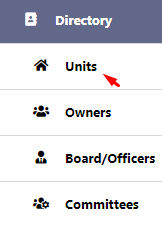
Viewing Units
- The ‘Units’ page displays a list of all units along with their titles and addresses.
- You can perform a quick search to find a specific unit or use the pagination controls to navigate through the list.
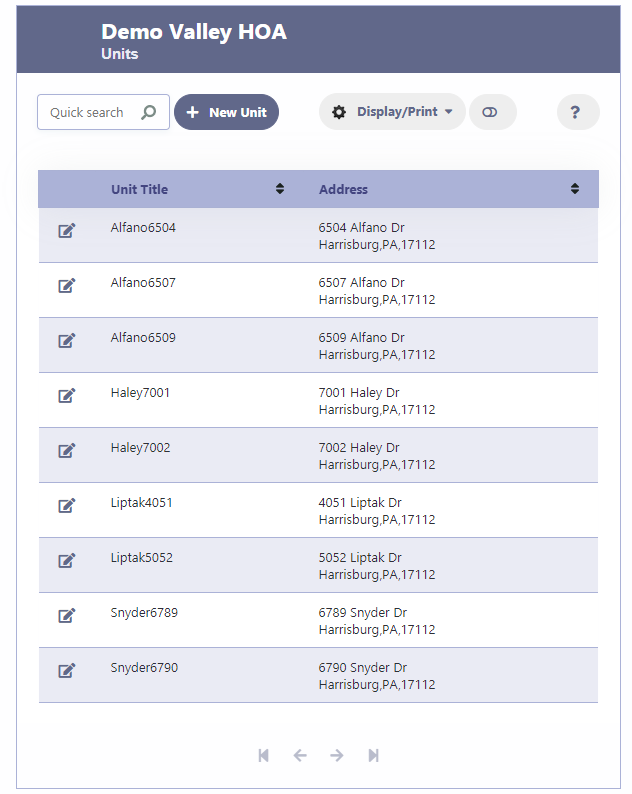
Adding a New Unit
- Click on the ‘+ New Unit’ button to add a new property to the HOA.
- Fill in the details such as ‘Unit Id’, ‘Address’, ‘City’, ‘State’, and ‘Zip’.
- Toggle the ‘Active’ status to ‘Yes’ to make the unit active within the system.
Editing Unit Information
- To edit an existing unit, click on the pencil icon next to the unit you wish to update.
- Make necessary changes to the unit’s information in the provided fields.
Saving Changes
- After adding a new unit or editing an existing one, click ‘Save Unit’ to commit the changes.
- If you need to remove a unit, click the ‘Delete’ button.
Tips
- Ensure that all unit information is accurate and up to date.
- Regularly verify the active status of units to reflect current occupancy and ownership.