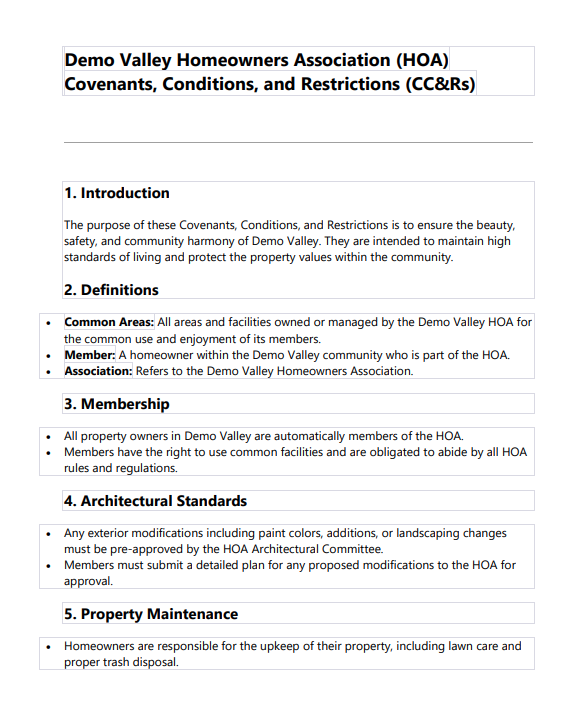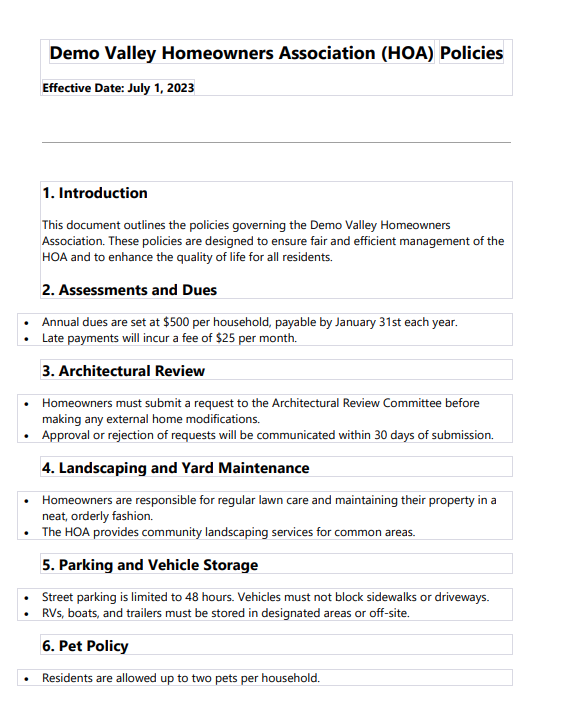How Can We Help?
Store and Share Governing Documents
Overview
The Governing Documents section in RunPTO is where members and administrators can access critical HOA documents such as Covenants, Bylaws, and Policies. This centralized repository ensures that all members are informed about the rules and regulations governing the community.
Accessing Governing Documents
- Click ‘Governing Docs’ under the Resources section.
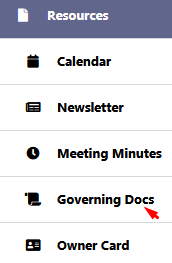
Adding and Modifying Documents
- To add new documents, click ‘Add Governing Documents‘.
- To edit existing documents, click the pencil icon next to the document.
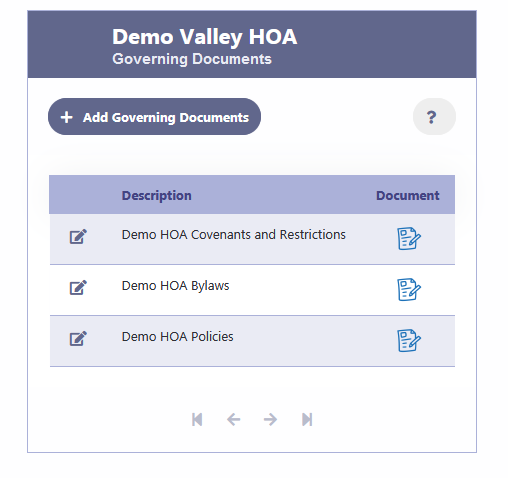
Document Details
- Description: Provide a brief description of the document.
- Add File: Attach the relevant file. Only one file can be attached per record.
- Start Upload: Click to upload the attached file.
- Display Position: Assign a number to set the order in which documents appear, with lower numbers appearing first.
- Save: Click to save the new or updated document record.
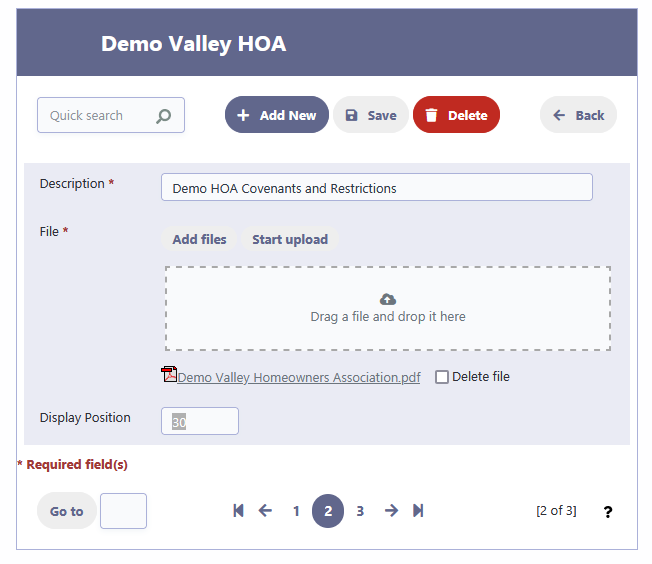
Viewing for Users
- Users without administrative rights will see the documents in the assigned display order.
- Documents can be linked or embedded on the website for easy sharing.
Note: Always ensure that the most updated versions of the documents are uploaded for accuracy and compliance.
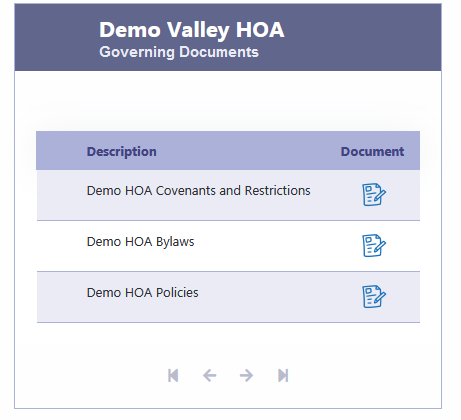
You can also create links for the Governing Documents and embed it on your website or distribute it for sharing among your members
Demo HOA Governing Documents Link
Governing Docs Examples