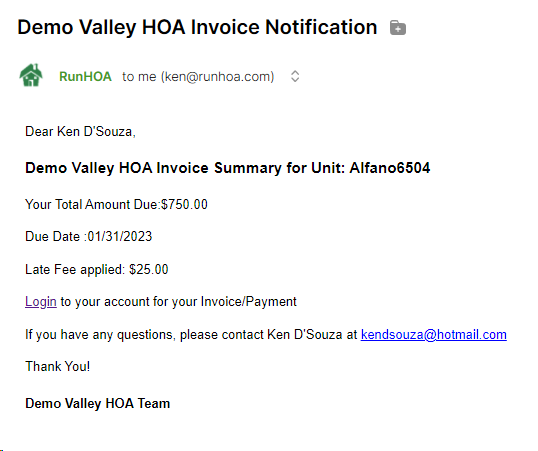How Can We Help?
Send Dues Email
Overview
RunHOA’s “Send Email” function allows HOAs to communicate with unit owners efficiently. This tool is used to send important notifications for dues invoices and updates directly to the homeowners’ email addresses.
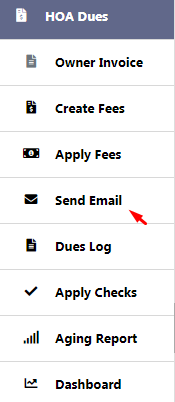
How to Send an Dues Email Notification
- In the ‘HOA Dues’ section, click on ‘Send Email’.
- Select the unit(s) to which you want to send an email. You can select individual or multiple units.
- Click ‘Send’ to deliver the email to the selected unit owners.
This feature is useful for sending out bulk notifications for dues.
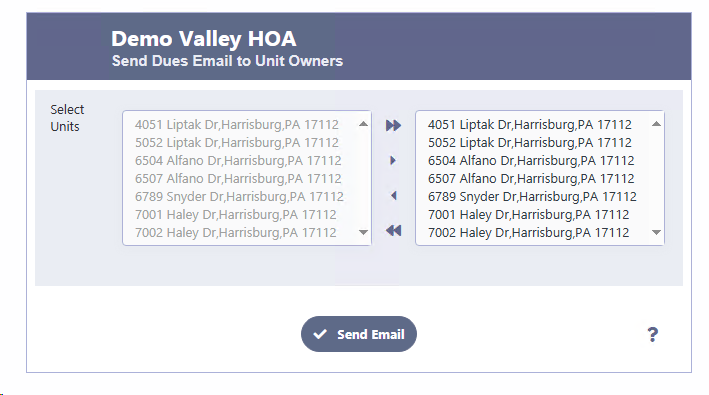
Email Example