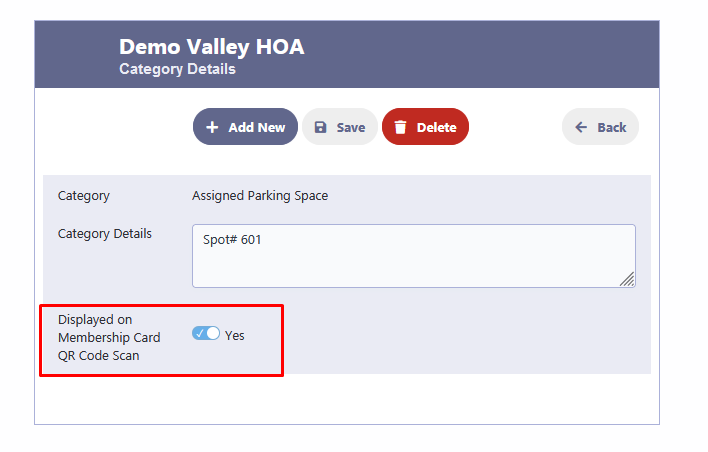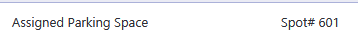How Can We Help?
Print Membership Card
Overview
In RunHOA, the Membership Card section provides digital membership cards for unit owners. These cards are equipped with QR Codes for easy scanning and verification.
Accessing Membership Cards
- Navigate to ‘Resources’.
- Click on ‘Owner Card’.
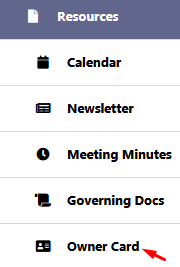
Viewing and Printing Membership Cards
- Membership cards for each unit owner will be displayed on the screen.
- To print a membership card, select the card and click on the ‘Print’ button.
- The printed card will include a QR Code, which can be scanned for quick access to the owner’s information.
Ensure your printer settings are adjusted to print the QR Code clearly for it to be scannable.
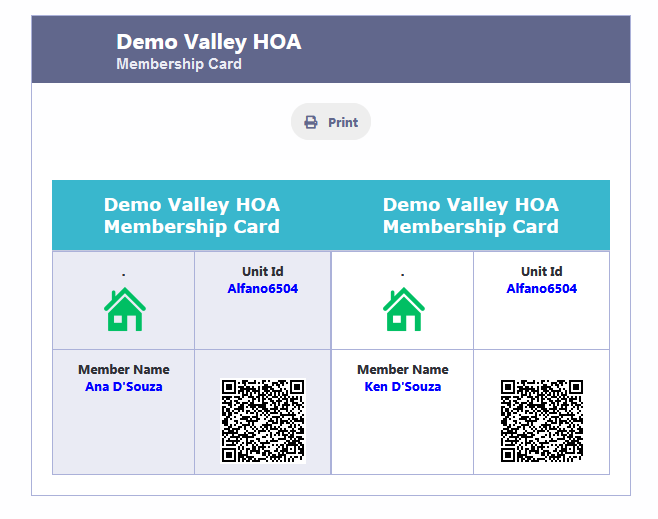
Activate Categories for QR Code display upon scanning