How Can We Help?
Income Statement
Overview
The Income Statement is a crucial feature within the RunHOA financials suite. It provides a comprehensive report on the organization’s financial performance over a specific period, typically within a fiscal year. This report is essential for the management of HOAs, as it helps in understanding the financial status in terms of income and expenses.
Accessing the Income Statement
- Navigate to the ‘Financials’ section in the RunHOA dashboard.
- Click on ‘Income Statement’ to access the report for the current fiscal year.
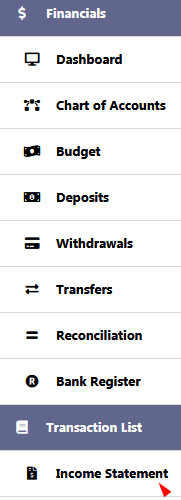
Key Components
- Actual YTD: Reflects the actual Year-To-Date financial transactions.
- Budget: Displays the budgeted figures for the fiscal year.
- Variance: Shows the difference between the actual amounts and the budgeted figures.
- Monthly Amounts: Offers a breakdown of financials on a monthly basis.
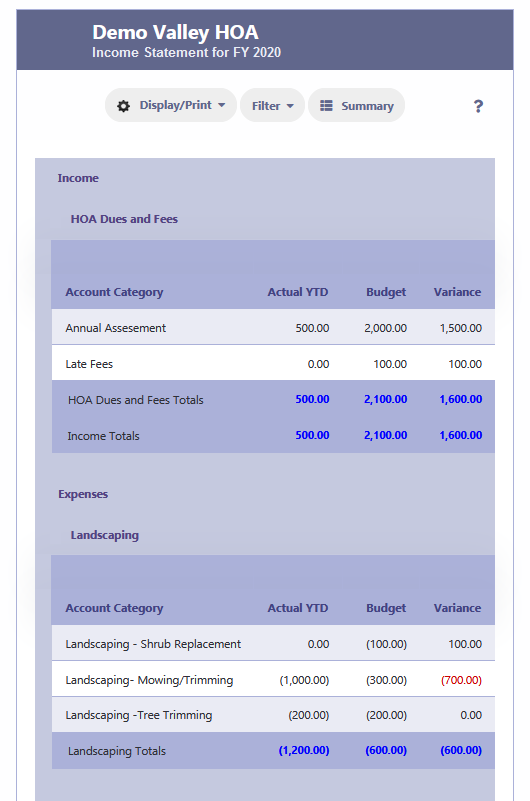
Customizing the Report
- Filter Columns: You can customize the report to display monthly amounts or other specific financial data.
- To view particular months, such as January and February 2020, you can adjust the columns to reflect these periods.
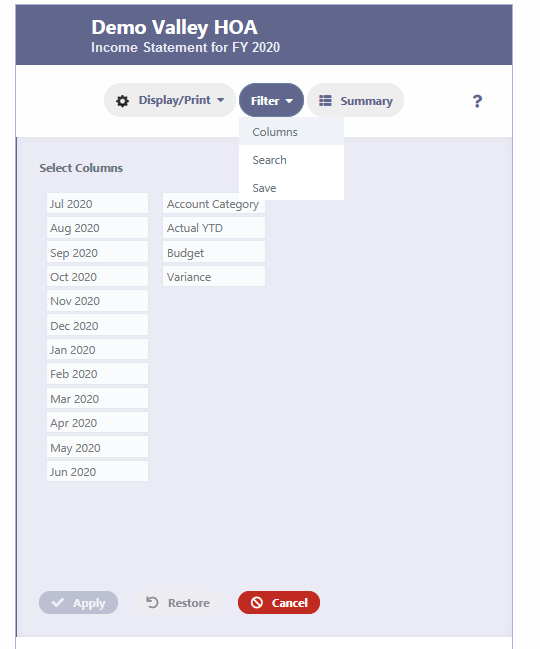
Summarized View and Graphical Representation
- By selecting ‘Summary’, you can view a condensed version of the Income Statement.
- Graph icons available in the summary view allow you to visualize the data, providing a graphical representation of the Income Statement for better analysis.
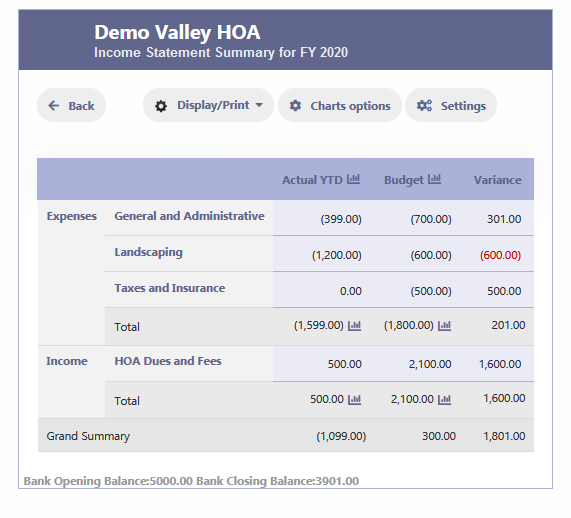
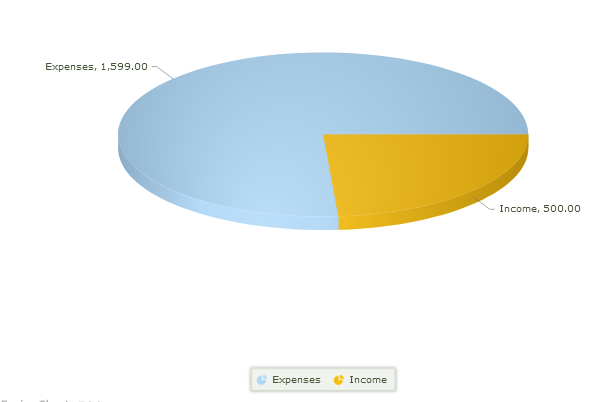
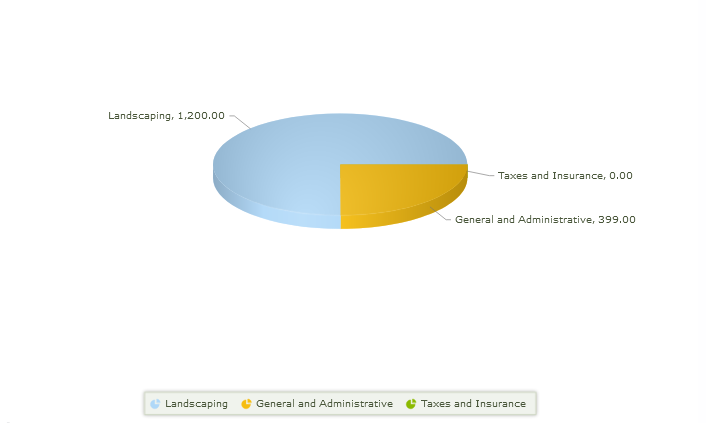
Tips for Effective Use
- Regular Review: Regularly review the Income Statement to keep track of financial performance against the budget.
- Variance Analysis: Pay attention to the Variance column to understand where the actual figures diverge from the budget.
- Trend Spotting: Use the monthly breakdown to spot trends or issues that may require attention or adjustment in the budget.
- Graphical Analysis: Take advantage of the graphical representations to present financial data to the board or members in a user-friendly format.
Remember that a well-maintained Income Statement can provide valuable insights into the financial health of your HOA, aiding in strategic decision-making and ensuring financial accountability.