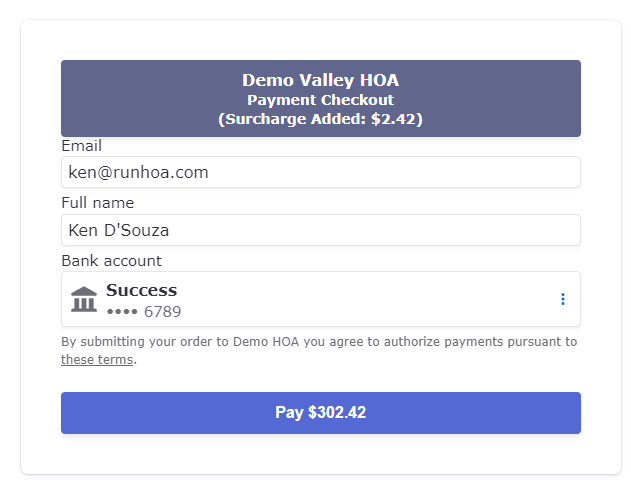How Can We Help?
How to Apply Surcharges on HOA Dues in RunHOA
In RunHOA, applying surcharges to HOA dues is a straightforward process that can be done to cover payment processing fees or bank transfers with collecting dues online. Here’s how to manage surcharges:
Types of Surcharges:
1. Stripe Processing Fees: If you’re using Stripe to process payments, a surcharge typically covers the transaction fees charged by Stripe, which is usually a percentage of the transaction amount plus a fixed fee.
2. Custom Surcharge: Custom surcharges are set by the HOA and can vary in percentage. This option allows the HOA to cover additional costs or provide flexibility in how much is charged.
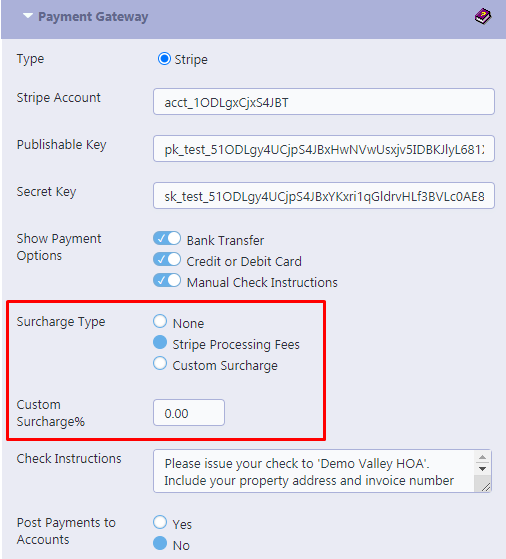
How to Set Surcharge Type
Navigate to Administration/Setup/Payment Gateway on the RunHOA dashboard.
This setting allows you to choose how to handle additional fees for processing payments:
None: Select this option if you do not wish to add any surcharge to transactions. Homeowners will pay only the invoice amount and any processing fees for Card or Bank Transfer payments will be absorbed by the HOA.
Stripe Processing Fees: When selected, this will automatically add Stripe’s standard processing fees to the payment amount. Stripe typically charges a fee for each transaction processed through their system. This surcharge covers the cost incurred by Stripe and ensures that your HOA receives the full payment amount.
Stripe’s processing fees for online credit card payments are set at 2.9% + $0.30 per successful transaction.
For ACH Direct Debit payments, there is a 0.8% fee, capped at $5.00, for standard settlement.
Custom Surcharge: Use this option if you have a different surcharge percentage you need to apply to the transactions. You will have to add the custom surcharge percentage in the custom surcharge% column,
Custom Surcharge%
Use this option if you have a different surcharge percentage you need to apply to the transactions instead of Stripe Processing fees.
This calculated amount based on the percentage will be incorporated into the total due at the time of online payment.
Note on Surcharge Calculations:
Please be aware that the addition of surcharge percentages, especially when involving typical credit card processing fees, may result in amounts that extend beyond two decimal places. This could lead to fractional cent discrepancies when the total surcharge amount is calculated. Our system rounds to the nearest cent as per standard financial practices. It’s important to consider this when setting your surcharge type & percentages to ensure transparency and accuracy in your financial reporting.
Example of Stripe Processing Fees added to dues paid by credit card or debit card.
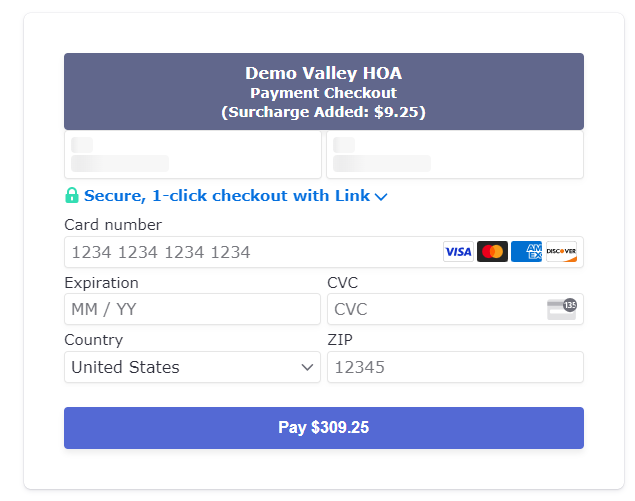
Example of Stripe Processing Fees added to dues paid by bank transfer.