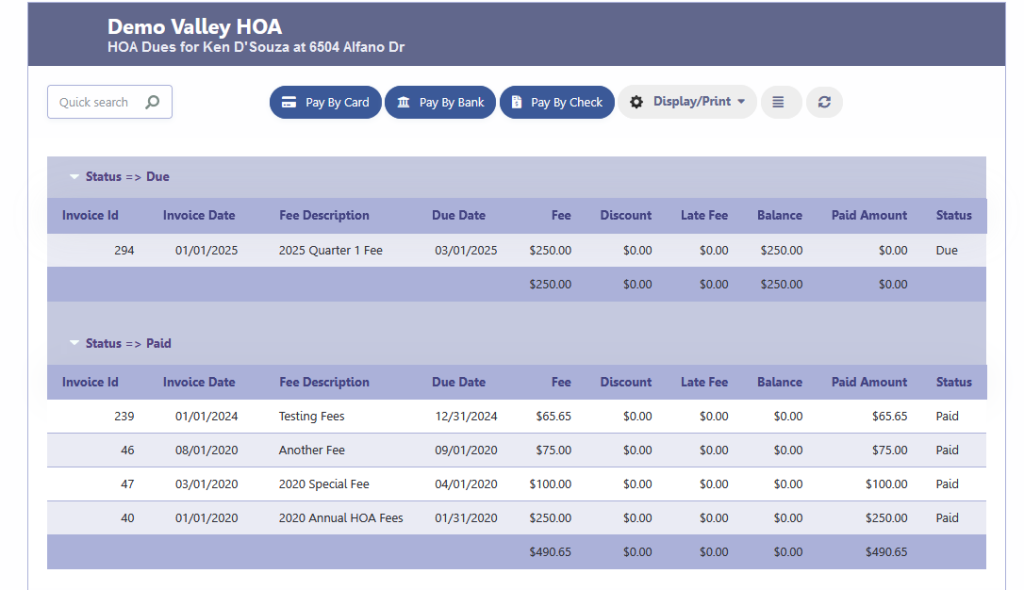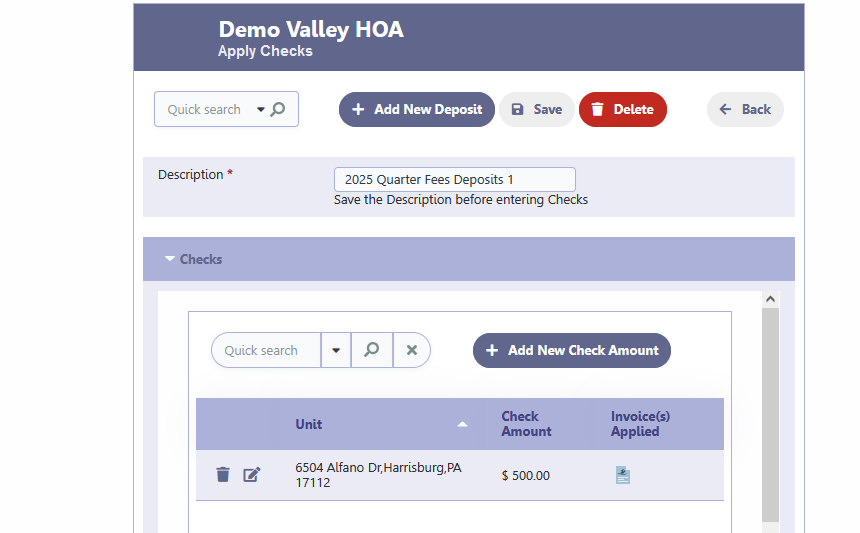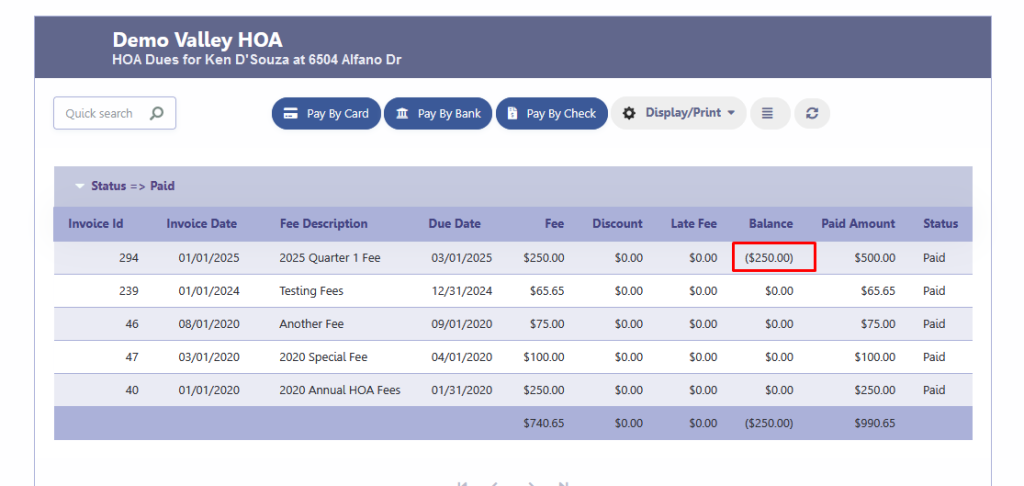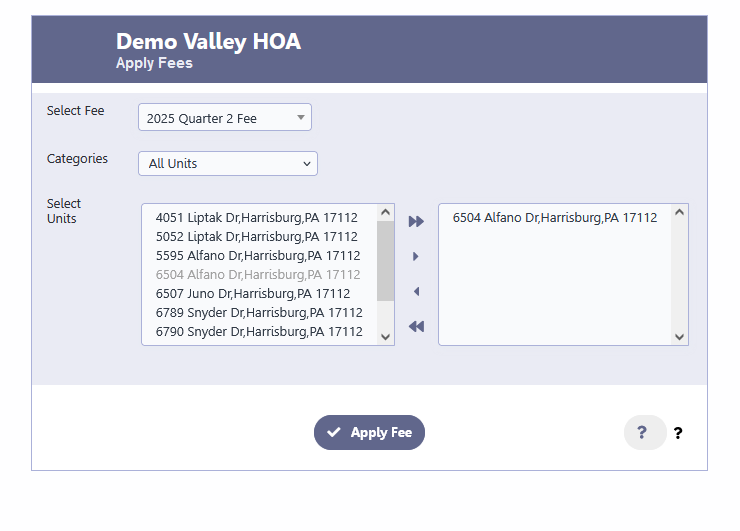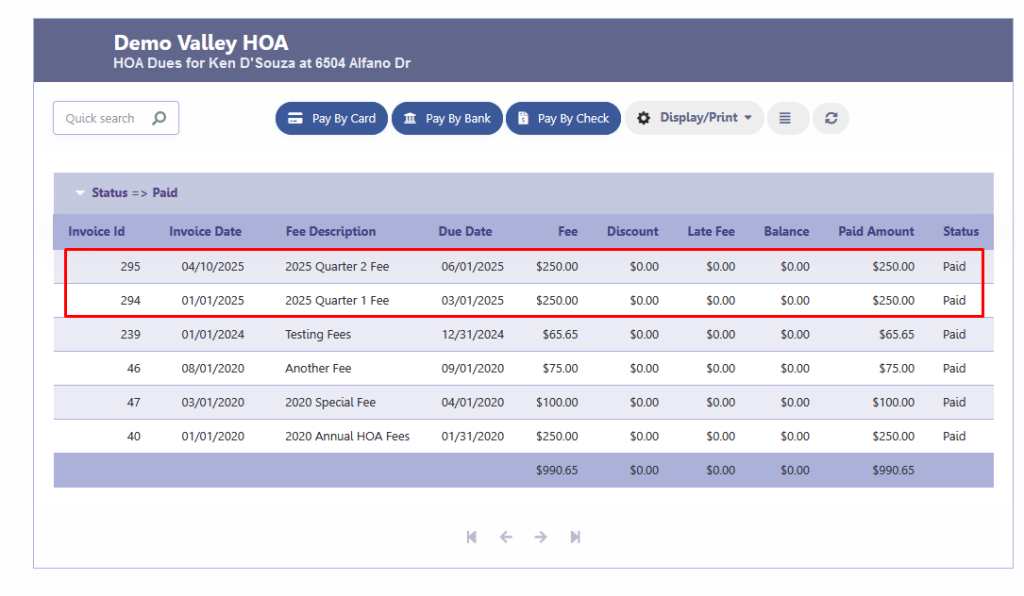How Can We Help?
How Are Overpayments and Credits Handled in RunHOA?
Q: What happens if a homeowner pays more than the balance on their current invoice?
A: When a homeowner pays more than the amount due on their current invoice (via check, card, or bank), the system will automatically apply the excess as a credit toward future invoices.
Example:
- The homeowner at 6504 Alfano Dr had a $250 invoice for “2025 Quarter 1 Fee”.
- A check payment of $500 was applied via the Apply Checks screen.
- The system marked the $250 invoice as Paid and created a credit balance of $250, which is now visible as a negative balance in the Paid section (see:
Balance ($250.00)). - When the next fee, such as “2025 Quarter 2 Fee”, is applied, the system will automatically use the existing credit to pay that invoice (either fully or partially, depending on the amount).
Q: Do I need to manually track credits or apply them to new invoices?
A: No. RunHOA automatically manages and applies any existing credits to the next generated invoice for that unit.
Q: Can homeowners see their credit balances?
A: Yes. Homeowners will see a negative balance (e.g., ($250.00)) on their ledger, indicating a credit available to be used.
Q: What if I accidentally apply a larger payment ?
A: You can always delete the payment from the Apply Checks screen and reapply it correctly.
Q: How do I apply the next quarterly fee to a unit with credit?
A: Simply use the Apply Fees screen, select the appropriate fee (e.g., 2025 Quarter 2 Fee), and assign it to the unit. The system will automatically recognize the credit and mark the new invoice as Paid (or partially paid if the credit doesn’t cover the full amount).