How Can We Help?
How to Create A Ballot
Overview
The E-Voting feature in RunHOA is designed to facilitate secure and efficient online elections for HOA communities. This feature allows administrators to create ballots for elections, such as annual board elections or votes on community matters. Below is a detailed guide on how to create a ballot within RunHOA’s E-Voting system.
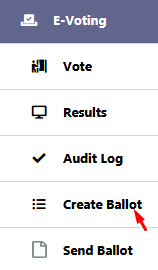
Process Steps
1. Accessing Ballot List
- Navigate to the E-Voting section where you can view a list of previously created ballots. This area is only accessible to administrators or users with the necessary privileges.
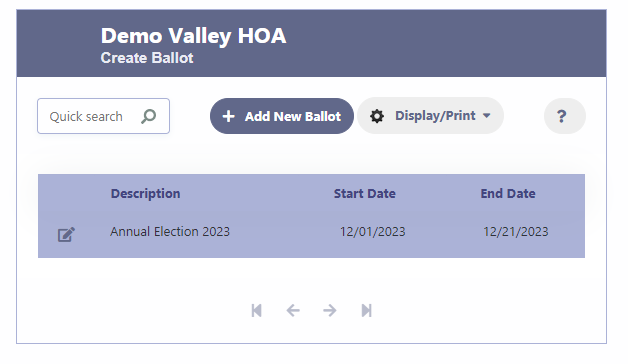
2. Creating a New Ballot
- Click on ‘Add New Ballot‘ to initiate the creation of a new ballot. Alternatively, you can modify an existing ballot by clicking the pencil icon next to the ballot you wish to edit.
- Specify the ‘Start Date‘ and ‘End Date‘ for the voting period. These are the dates during which voters will be able to cast their votes.
- Set the ‘Publish Results Date,’ which is the date when the results of the voting will be made available for voters to view.
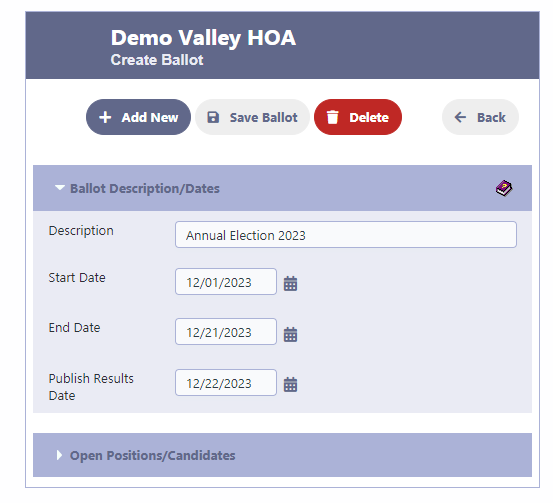
3. Adding Positions and Candidates
- Under ‘Open Positions/Candidates,’ click on ‘Add New‘ to enter positions for election.
- For each position, enter the ‘Elected Position Title,’ the number ‘Required’ to fill that position, and the names of the ‘Candidates‘ running for election.
- Save each position by clicking the check icon or cancel by clicking the ‘X’. To modify a position, use the pencil icon, or use the trashcan icon to delete it.
.
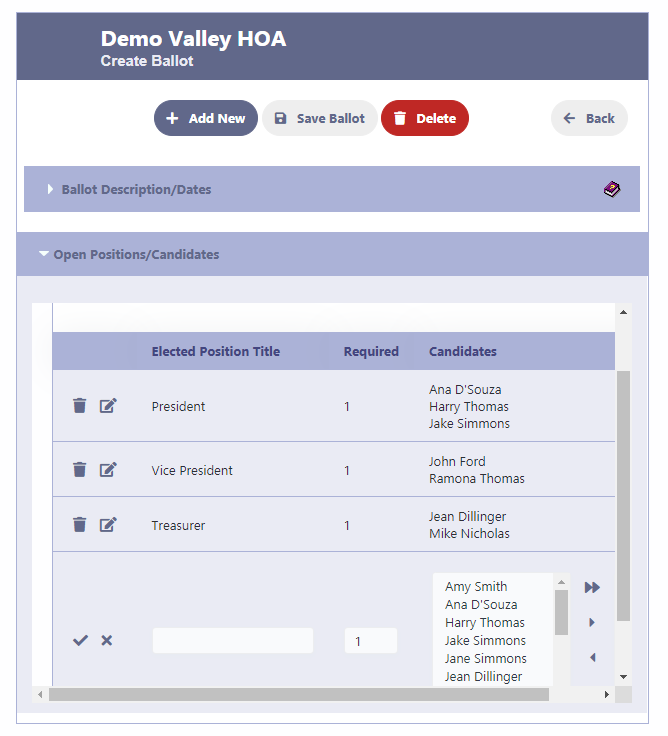
4. Finalizing the Ballot
- Once all positions and candidates are added, ensure all details are correct because after the start date of the ballot, no modifications can be made.
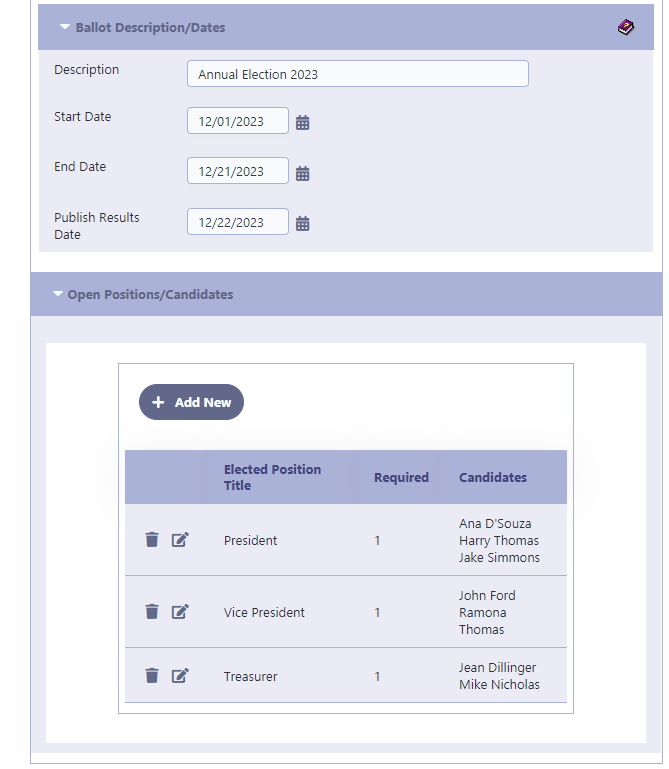
5 .Notifying HOA Owners
- After creating the ballot, you can send notifications to all HOA owners to inform them about the election. Use the ‘Send Ballot‘ function to email the voting instructions and details to the community members.
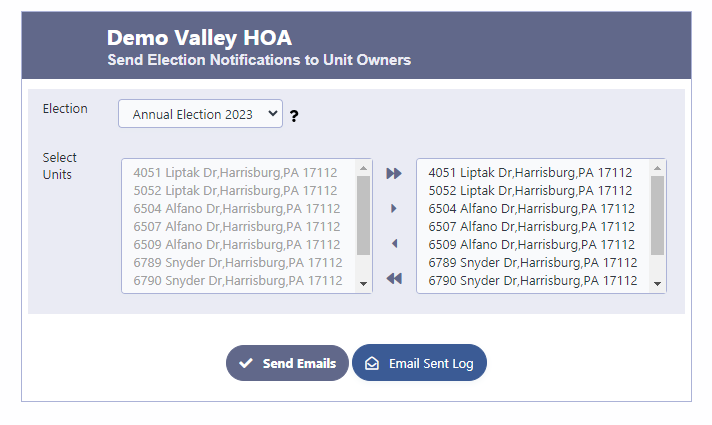
6. Monitoring Voting and Results
- During the voting period, you can monitor the progress through the ‘Audit Log‘ .
- After the end date, the system will automatically prepare to publish the results on the specified date.
In Conclusion
RunHOA’s E-Voting system provides a user-friendly interface for creating and managing ballots. This system ensures that HOA elections are conducted smoothly, with clear timelines and transparency in the nomination and voting processes. By facilitating online voting, RunHOA helps HOA communities to engage more members, streamline decision-making, and maintain accurate and secure records of each election.