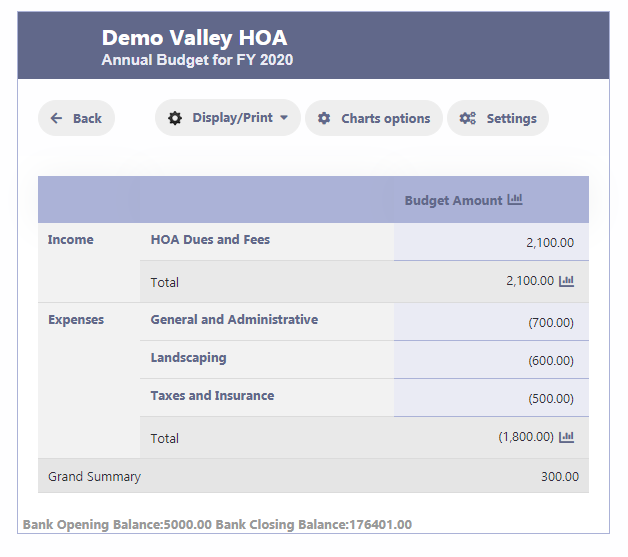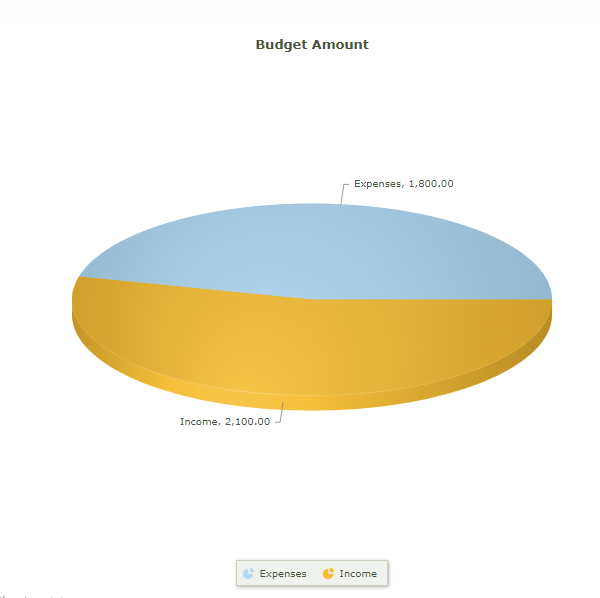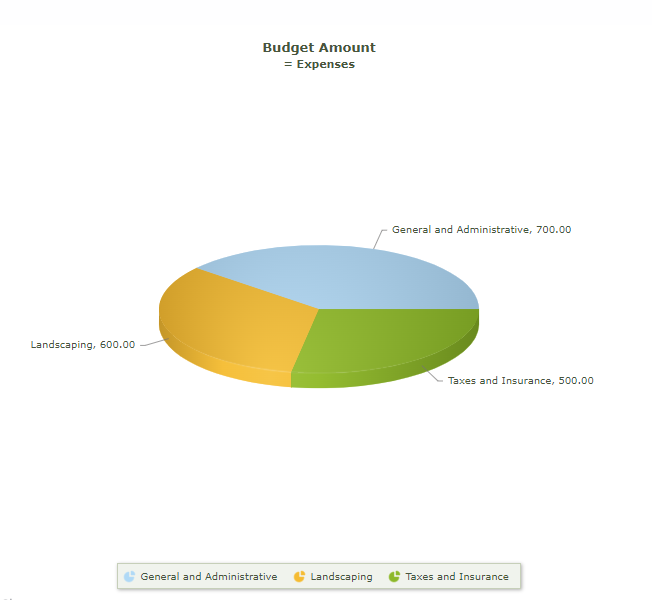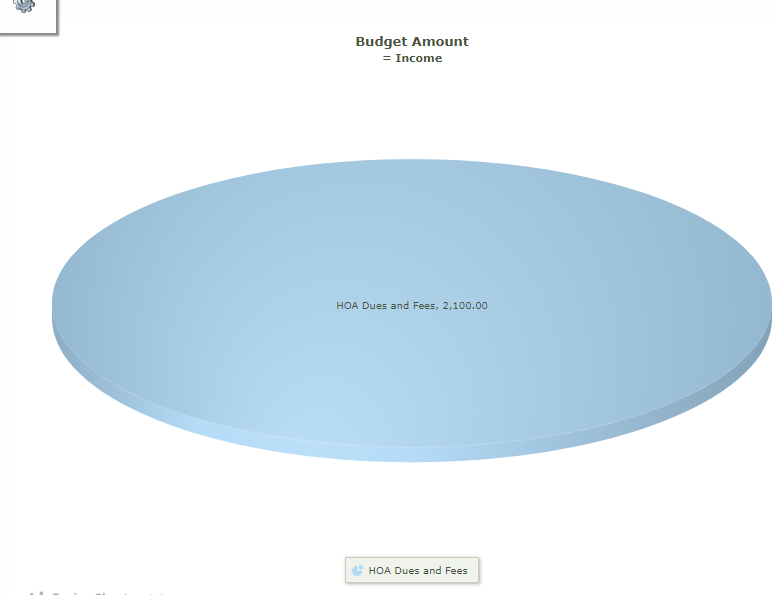How Can We Help?
Budget
Overview
The annual budget in RunHOA is a crucial tool for planning the HOA’s financial year. It outlines the anticipated income and expenditures based on the community’s operational goals. This proactive financial planning is essential for transparency and is typically shared with all members of the HOA. RunHOA simplifies the process of crafting and distributing this budget. With RunHOA, you can customize the budget report, summarizing and visualizing the financial plan in various formats, aiding in clear communication and understanding among the members.
To manage the annual budget using RunHOA, navigate to the Budget section under Financials.
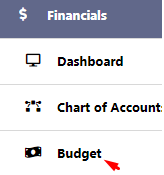
Budget Management
Use “Add Budget” for budgeting income and expense categories.
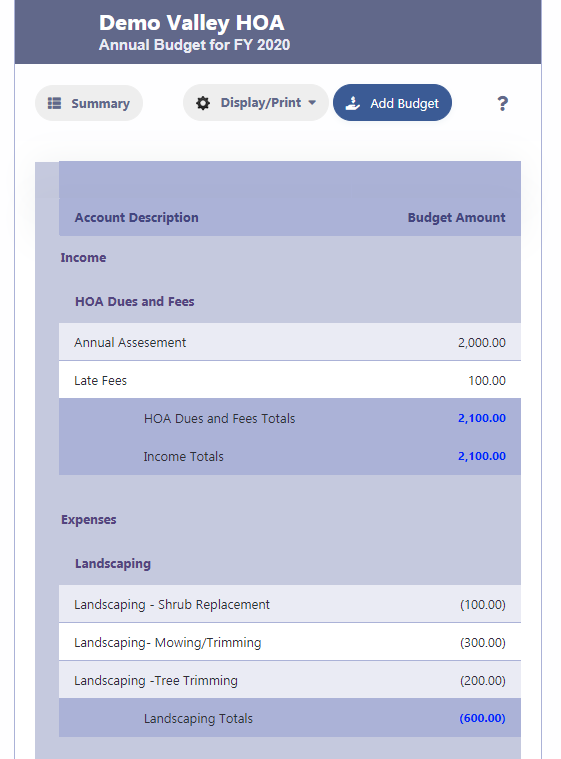
For each revenue and expenditure category in your HOA, you can establish and adjust budget amounts. To add a new budget item:
- Click “Add New” to enter a budget for a income or expense category.
- Choose the relevant account from the account selection dropdown.
- Input the planned budget amount for the account.
- Save the entry by clicking the disk icon.
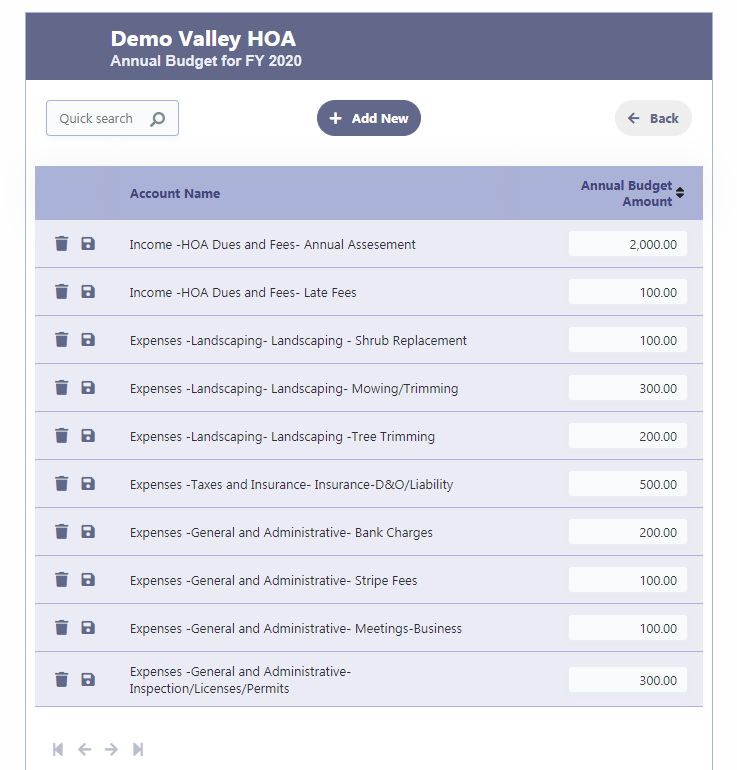
Budget Summary/Charts
You can customize the budget report, summarizing and visualizing the financial plan in various formats, aiding in clear communication and understanding among the members.