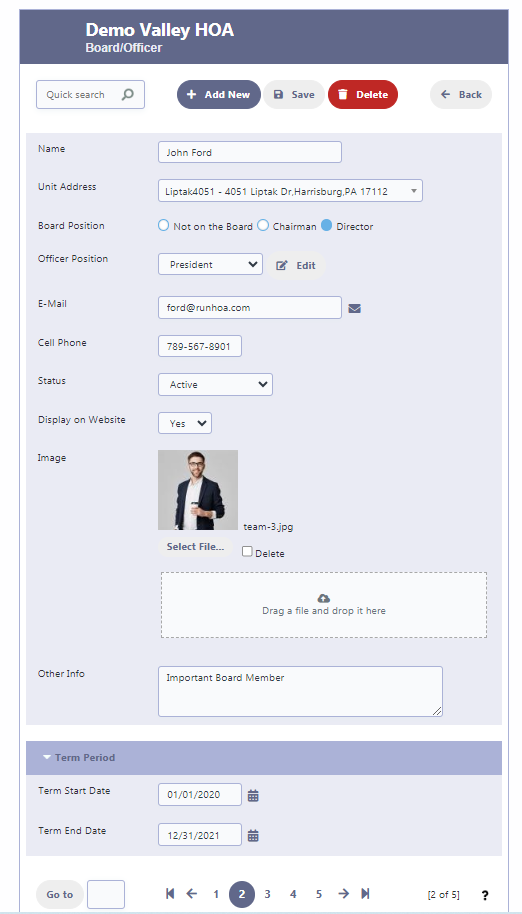How Can We Help?
Board/Officers
Overview
This section of the knowledge base is designed to help you manage the information of board members and officers within your HOA. It’s crucial to keep this directory current for effective communication and governance. To begin with, every HOA Board most likely will have the following key positions.
President
The president creates the agenda for meetings, creates the list of events in the calendar, distributes the volunteer form for volunteers required for various committees.
Vice President
The VP is essentially a backup for the President. But they can have their own roles and duties of managing key committees.
Treasurer
The Treasurer is responsible for maintaining the accounts of the Organization and submit various financial reports at meetings periodically. The Treasurer also has to make available the Income Statement at the end of the year to the entire HOA membership. The Treasurer would be in charge of the HOA Finance Module
Secretary
The Secretary is responsible for taking Meeting Minutes during meetings and sending them out to the entire membership afterward, coordinating and creating regularly scheduled newsletters, and maintaining any and all files and forms for the group. The secretary would be a person who would maintain the HOA Documents in RunHOA.
All these board positions and the officers information are entered in the Board/Officers module.
Accessing Board/Officers Directory
Select ‘Board/Officers’ from the ‘Directory’ menu on the main dashboard to view the list of current board members and officers.
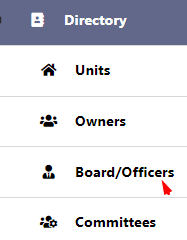
Viewing Board Members/Officers Directory
- The directory lists the names, board positions, officer positions, addresses, emails, and cell phone numbers.
- Utilize the ‘Quick search’ function to quickly find specific individuals or use the pagination to browse the list.
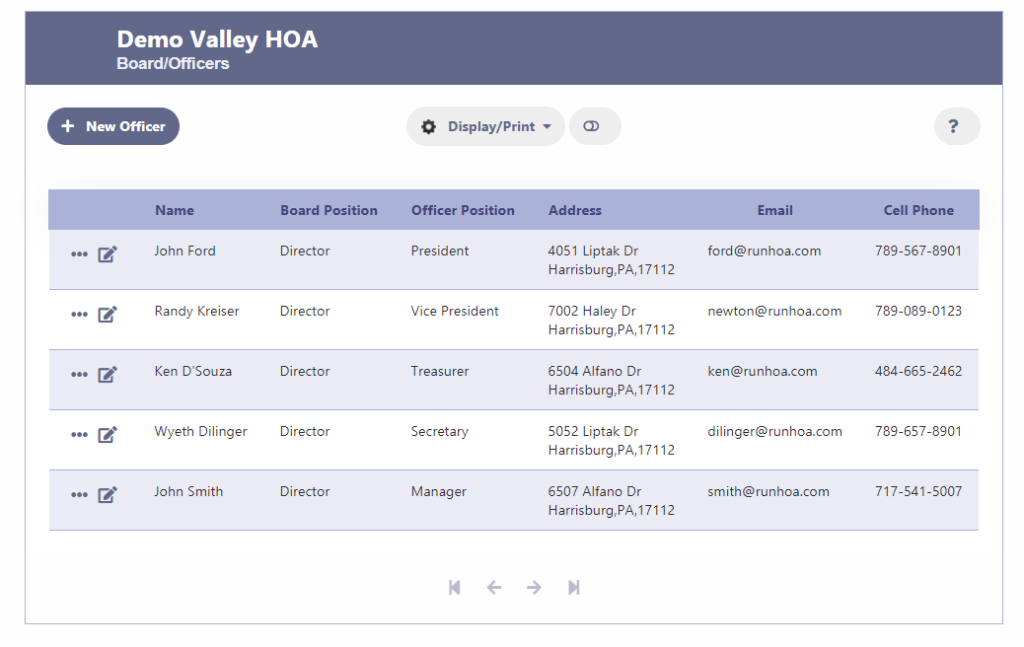
Adding a New Board Member or Officer
- Click on ‘+ New Officer’ to add a new entry to the board or officer list.
- Fill out the required fields, including:
- Name
- Unit Address
- Board Position (e.g., Director, Chairman)
- Officer Position (e.g., President, Treasurer)
- Email and Cell Phone
- Status (e.g., Active, Inactive)
- Decision to Display on Website
- Board Member/Officer Image
- Any additional information in ‘Other Info’
- Term Start and End Dates
Editing Existing Board/Officer Details
- To edit information, click the pencil icon next to the relevant entry.
- Update the fields as necessary.
Saving or Deleting Board/Officer Information
- After adding or editing details, click ‘Save’ to preserve the changes.
- To remove a board member or officer from the directory, select the entry and click ‘Delete’.
Features for Visibility and Communication
- The ‘Display/Print’ option allows you to output the directory for physical records or sharing.
- The directory can also be adjusted to display only certain roles or statuses using the ‘Filter’ function.
Tips
- Regularly review and update the board/officer directory to ensure that all contact information and roles are accurate.
- When a board member’s or officer’s term ends, update the directory promptly to reflect the change in governance.