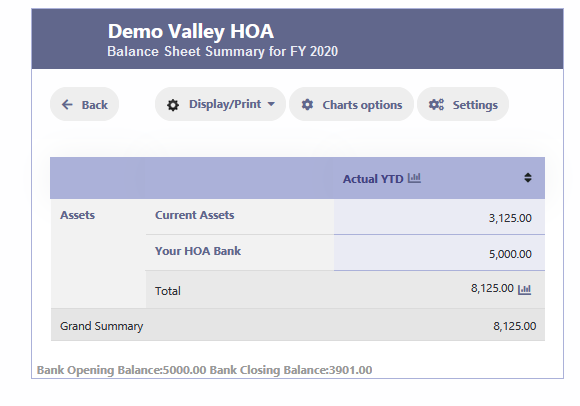How Can We Help?
Balance Sheet
Overview
The Balance Sheet is a fundamental feature of RunHOA financials, providing a snapshot of the organization’s financial condition at a specific point in time. It is structured to reflect the accounting equation (Assets = Liabilities + Owner’s Equity), giving a clear view of the resources controlled by the organization (assets), the obligations (liabilities), and the net worth (owner’s equity).
Accessing the Balance Sheet
- Go to the ‘Financials’ section on the RunHOA interface.
- Click on the ‘Balance Sheet’ to view the organization’s financial status for the selected fiscal year.
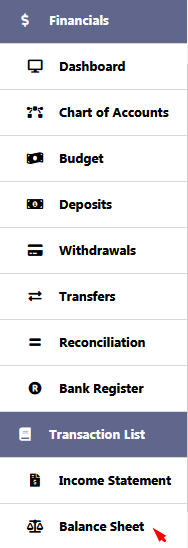
Key Components
- Assets: Includes current assets (e.g., outstanding assessments) and fixed assets (e.g., bank accounts).
- Liabilities: Comprises current liabilities (e.g., outstanding bills) and long-term liabilities if applicable.
- Owner’s Equity: Represents the ownership interest in the organization’s assets after liabilities are subtracted.
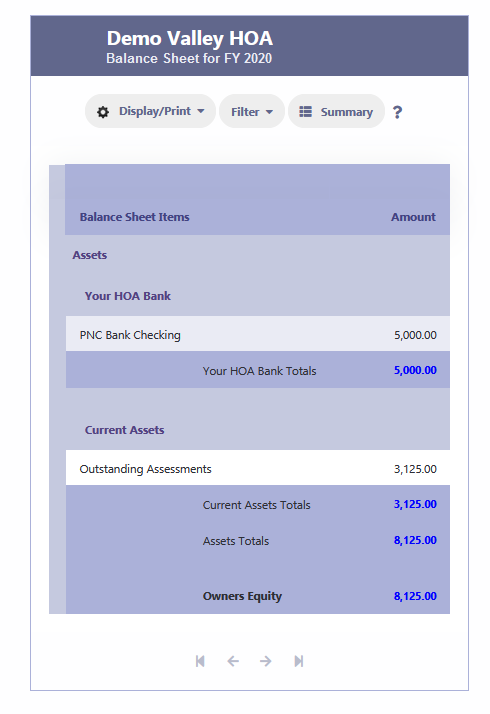
Features of the Balance Sheet Interface
- Detailed View: Lists all assets and liabilities, along with total amounts for each category and the net owner’s equity.
- Summary View: Provides a condensed version of the Balance Sheet, highlighting key figures.
- Display/Print Options: Allows you to display a printer-friendly version or print the document directly.
- Filter Options: Enables filtering of data for a customized view.
- Chart Options: Offers the ability to visualize financial data in chart form for a quick and understandable overview.